For learners of English, there’s no getting past the past simple and irregular verb forms. Learning and confidently reproducing the most frequently used forms such as went, made, got, have… is something that English teachers should strive for early in a learner’s development. Shortly after, comes the introduction of the perfect tenses and irregular past participles, which students must also learn.
Irregular verbs can and should be studied contextually, however, learners will also benefit from studying this vocabulary by rote, and flashcards are a tried and tested method of doing this. Traditional paper/cardboard flashcards work well, however, digital flashcards created in Popplet have some advantages:
- Less teacher time investment – students make the flashcards!
- They are permanent so don’t get a tatty over time
- They don’t “get lost” and end up incomplete
- You can create a Master Popplet, and this will serve all levels – there’s no need to shuffle or use a separate pack for different levels
- They live in your device
- Students learn a new and useful technology – Popplet
So, unless you’re unlucky enough to lose your iPad or laptop, it’s all good – even then, your flashcards will be safe and sound until you get your device back! Here’s what you need to do to create Irregular Verb Flashcards with Popplet
The List
With irregular verbs, there’s always a list, and you will need one before you begin to create Popplet Flash Cards. Irregular verb lists are as common as clouds, and a simple Google search will yield many. Any decent coursebook will contain an irregular verb list in its reference material, or you can create your own. The only advice is that the verbs should match the learner’s needs and level: Advanced students tend to have longer lists than Pre-intermediate students for example.
Creating a Verb Flashcard Popplet
The teacher can do this, but I prefer my students to do it for themselves because as they engage with Popplet, they also engage with the target language. They will also end up with their own copies of the flashcards for revision.
- First, demonstrate how to create an Irregular Verb Popplet. It should start to look something like this:
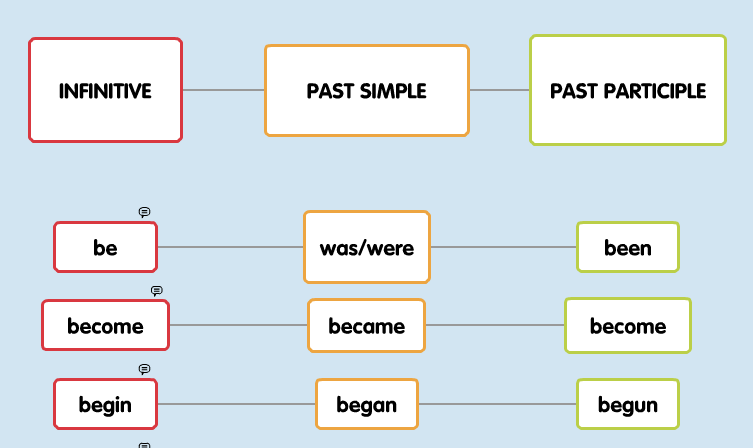
- Then, give the completed list to the students and have them create their own Verb Popplets making sure they add you as a collaborator. (Alternatively, the teacher could begin the Popplet, make templates, and add students as collaborators.)
- Finally, check the completed Popplets for errors.
Larger verb lists are more difficult to format and are best split into two or even three column groups. To help with this, or simply to create more elegant Popplets, refer your students to the Popplet Formatting tutorials.
Adding Comments
When your students have their Irregular Verb Popplets, with corrections made and formatted to their satisfaction, you might want to add the translations of the verbs in the learner’s native language. I do this by using Popplet Comments. The translations will not show in the main popplet board but are always handy for checking when a student is stuck. To add or view a comment, click on the speech bubble in the top right-hand corner of the popple:


Using the Flashcards in Class
Popplet has two presentation modes and both can be used to present the verbs:
- Presentation Mode – which allows individual popples containing a single word to be displayed full size in a predetermined order.
- Presentation Mode 2 – which lets you display groups of popples and good for displaying the past simple and past participle on the same slide.
I have found that the first presentation mode is the most effective for drilling irregular verb forms:
Preparing a Popplet Presentation
- Access the Popplet, click the cog menu, select view, then choose presentation mode:
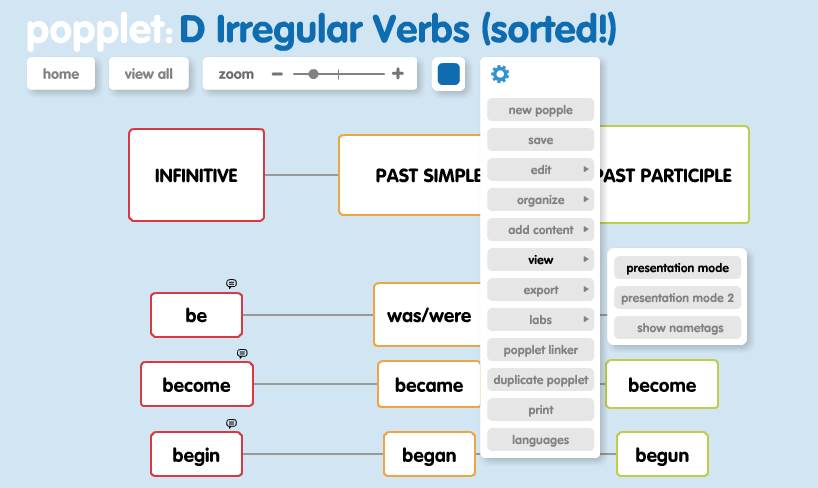
- Select record from the pop-up, number the popples in the order you want them to appear by first selecting add:
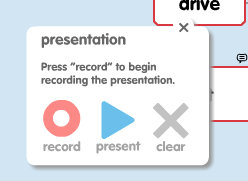
- Select present to display the verbs one by one:
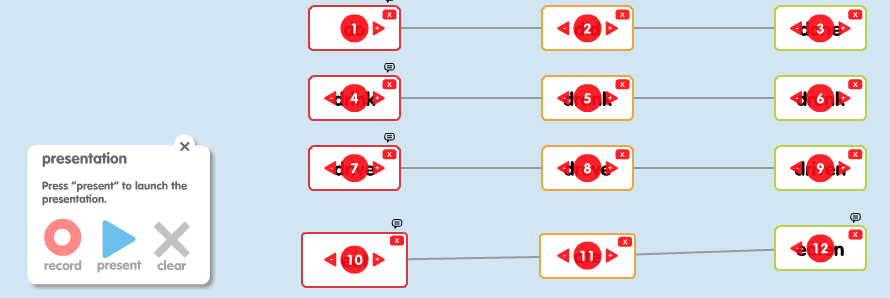
Drilling the Verbs
- In class: devices off, books closed, make sure all the students can see your irregular verb popplet
- Show students the first verb, say it, and ask them to repeat it:
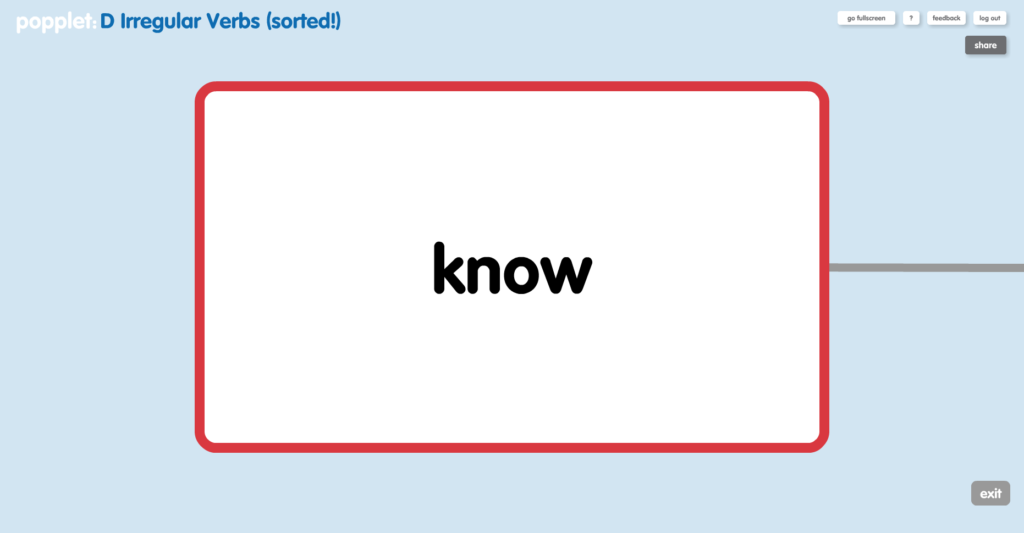
- Next, ask the students to pronounce the past simple and the past participle, if they do it incorrectly, give them a chance to try again
- Finally, toggle to the past simple and past participle and have the students repeat the verbs, then move on to the next infinitive and repeat until you reach the end of the list:
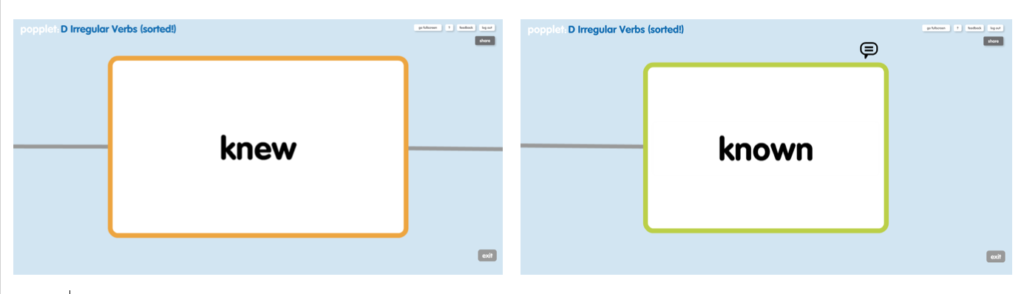
When students are studying the Past Simple or the Present Perfect, they should repeat this exercise at the beginning of each class, when they aren’t, once a week is usually enough. If you like, you can use Presentation Mode 2 to show the Past Simple and the Past Perfect together at the same time. The list can be divided, students can focus on 10 verbs each class.
Another advantage of Popplet Flashcards is that students can study them on their devices, using Popplet Presentation mode as they do in class, at home. Of course, flashcards can be created in Popplet for any topic.
Popplet is available on the web, and new users receive five popplet boards for when they sign up for a free account. If you find you need more than five popplet boards, you can simply delete existing ones, or you can sign up for the full version of Popplet at the iTunes store. There is a free version of the iPad app: Popplet Lite, available from the iTunes Store. School and Class group subscriptions are available.
Check out the other artcicles in the Popplet ESL series: