Simple, intuitive and effective. The results of using Popplet in the classroom are often immediate and remarkable. Popplet’s ease of use combined with an impressive set of features: text, images, drawing, presentation, and real-time collaboration mean that Popplet has applications over a broad range of subjects and classroom activities.
Popplet is so versatile that its usefulness has attracted educators of all disciplines, from kindergarten teachers to college professors. A true all-rounder, Popplet can be put to work in every part of a lesson:
- Lesson Planning and Objectives
- Warm up
- Presentation/Modeling
- Practise
- Checking and Demonstrating learning
- Homework and Further Learning
Lesson Planning and Objectives
Popplet can work for teachers even before a class begins as an uncomplicated graphic organizer for lesson planning. Add images, text, and links. Take notes and make visual connections, always keeping learning goals in sight, as in this EFL lesson plan:
Warm-up
In this initial stage teachers need to capture the attention of their students; commonly achieved when learners make connections from their past experiences to what they are going to be learning in the lesson. Pretty much anything goes, but keep It simple is the golden rule for most subjects, and this is why Popplet is so effective here. The app can be used in numerous ways but here are three tried and tested warm-up ideas:
- Create a Popplet before the lesson which you think will interest students, and give them an opportunity to engage with you and their classmates. Alternatively, you could take a look at Public Popplets, where there are already thousands of examples, and use one that is appropriate to your lesson. This Coca-Cola timeline could be used as a warm-up for a lesson on business, history (timeline), health, marketing or even Coca-Cola itself!
- Have your students create a simple Popplet related to the subject. This holiday Popplet was created by young language learners studying the English past tense:
- Brainstorm and create a Popplet with your students, making sure everyone can see and participate. The students that created this Homelessness popplet were about to begin a writing class:
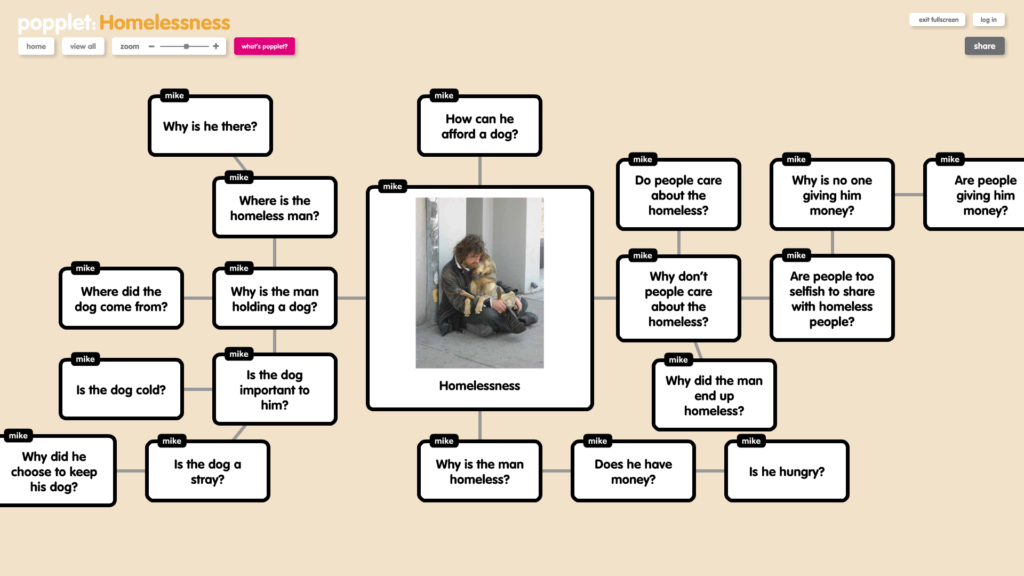
Having students make their own Popplets at this point also gives them a chance to warm up on the app. Even if they have never used it before, they will be creating popplets in no time at all. Of course, the opportunity to create a Popplet is a superb way to get learners interested in any subject.
Presentation/Modeling
Absolutely any information can be displayed on a Popplet board, and Popplet comes with three tools that will help you and your students get the most out of a lesson.
- With Popplet Linker, if the information that you want to communicate is more than a single board can easily handle, then individual boards can be linked, and stored together:
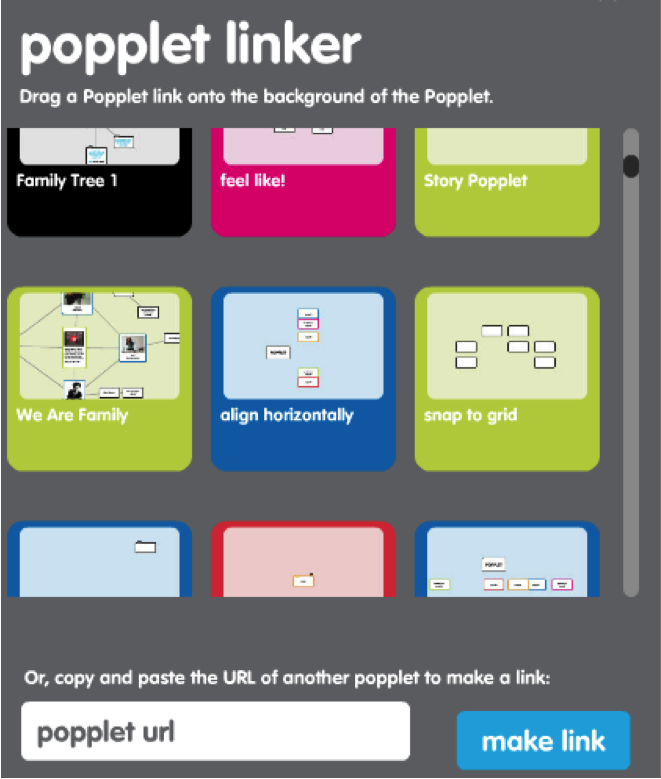
- Popplet Comments can be added to individual popples freeing up space and allowing for collaboration:
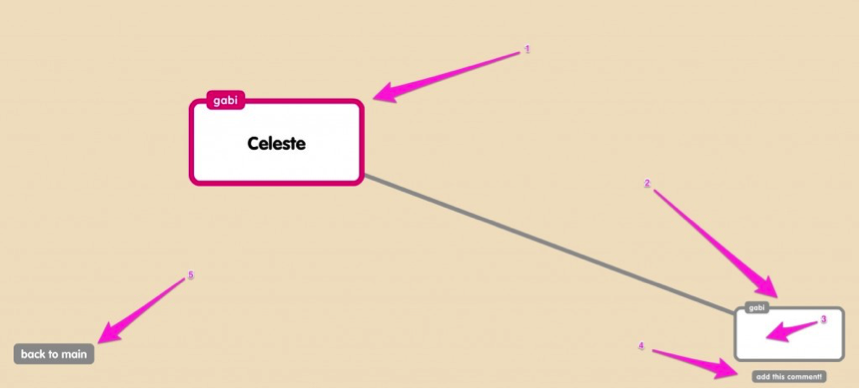
- Popplet also features two Presentation modes. The first allows the selection and display of individual Popples, as in this Halloween story presentation, where the individual slides will be displayed in the order chosen by the narrator:
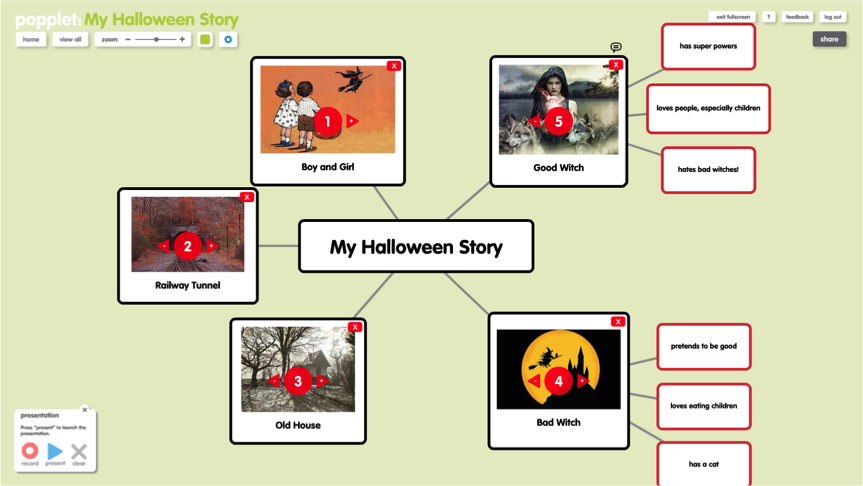 The second presentation mode lets you group popples together in one slide and present them together:
The second presentation mode lets you group popples together in one slide and present them together: 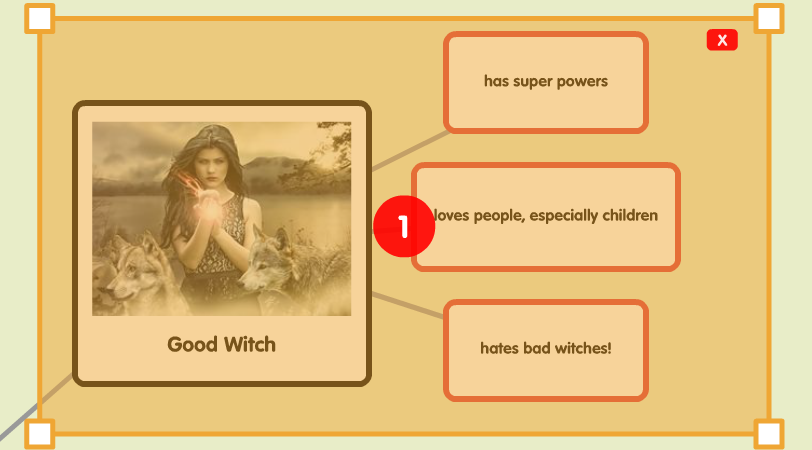
Practise
Although this part of any class is very much dependent on the subject, teachers have found lots of ways to use Popplet. A popular way is to create Popplet Templates, then add the students as collaborators. Popplet’s powerful collaboration features allow for real-time collaboration. You can even choose which level of access – editing or comments onl only – collaborators have.

Checking and Demonstrating Learning
As previously stated: absolutely any information can be rendered sensibly into a popplet. Not only that, creating popplets is a lot of fun, and students want to do it! Creating Popplets to demonstrate learning deepens understanding and provides a permanent record for students to refer to. Poppet is very much hands-on, and visual with colors and connections, all of which greatly increase a student’s chance of remembering what they are taught. Take this biology popplet posted by Àngela in Public Popplets:
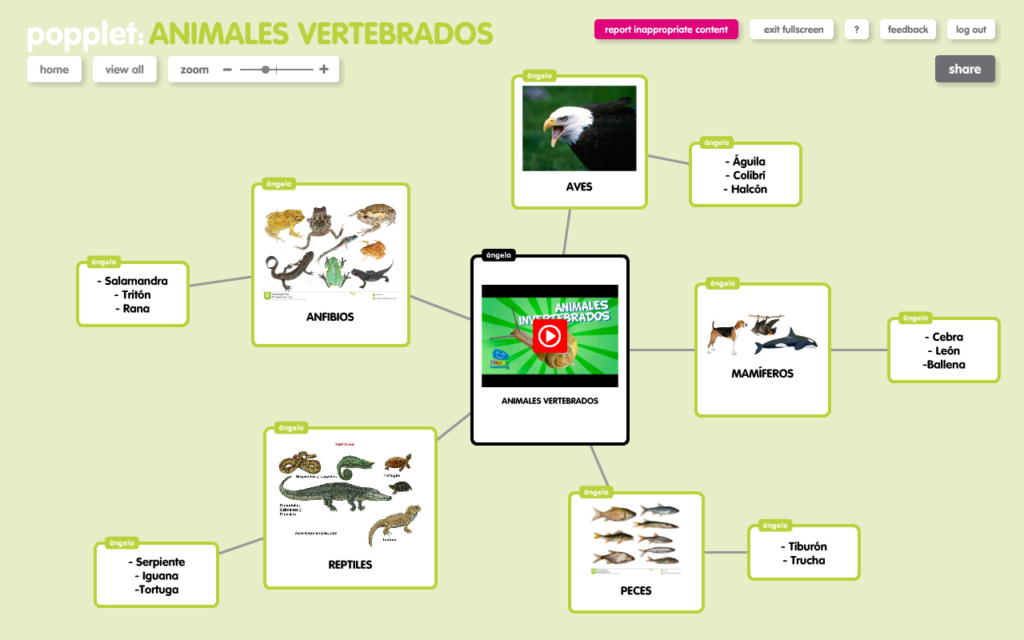
Students can work individually or in groups, and finished Popplets provide the centerpiece for presentations. More complex work with a lot of information can be tidied up using Popplet’s Formatting Tools. When you ask students to create a Popplet on what they have been learning, they will not groan or become nervous. Rather they will attack their task with relish: they will want to get it right. Fear of making a mistake won’t deter them from doing their very best – Popplet is like that!
Homework/Further Learning/Revision
Have you ever felt that some students are reluctant to complete homework assignments? Well, this tendency is much reduced when Popplet becomes a regular addition to work to be completed out of the classroom. Be it creating an assessment popplet from a recent lesson to collaborating with other students on projects like the one below, students will respond much more positively to the words “home work” if you add the word Popplet.
Popplet is available on the web, and as an iOS app for the iPad and iPhone. New web users will receive ten popplet boards when they sign up for a free account. Be sure to check out Popplet’s reduced rates for School and Class group subscriptions.