There is currently an issue with YouTube videos and Popplet: you can add them to, but they won’t play. This affects all YouTube videos added to popplets, past and present. The issue occurred after a recent API change by YouTube. We apologize for any inconvenience that this may be causing. We are laboring hard to resolve this matter and are confident of finding a solution soon. However, until we do, we have a couple of simple alternatives that will help when it comes to adding video to your Popplet work.
Choose Vimeo

YouTube is by far the world’s most popular video platform. That’s why, back in the day, we chose it as Popplet’s integrated platform for the sourcing and addition of online videos. Soon after, there were a lot of requests from the Popplet community for Vimeo, so we added that too. We are grateful we listened to you because Popplet has an entirely adequate (some might say better) alternative to YouTube.
When everything is in working order, it’s possible to choose to add videos from either YouTube or Vimeo to Popplet: to learn more, check out this quick tutorial. But for now, it’s Vimeo only!
Simply search for the video you want by keyword, and when you find it, drag it as a full popple into the popplet you’re working on. Alternatively, add the video’s URL.
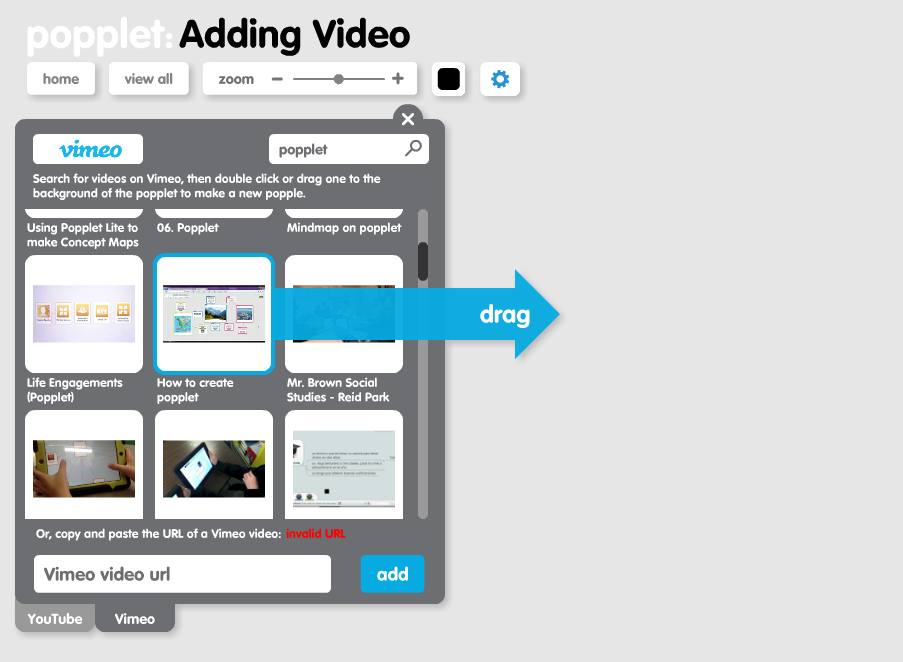
We searched for “popplet” in the above example and scrolled down to view the results. If you are going to do a search, be sure to select the Vimeo tab in the bottom left-hand corner.
One of the main differences between YouTube and Vimeo is the number of users. YouTube has a lot more, is much more widely used and as such has a greater selection of videos. Vimeo has fewer users but is good in other ways. Just like YouTube, Vimeo has a free plan for those who prefer to upload their own work. Unlike YouTube, Vimeo’s free plan is completely ad-free. Since most Popplet users upload clips that they themselves create, it’s definitely a viable alternative. And, maybe more importantly, right at this moment, it works!
A Simple Workaround For YouTube Users
While recommending Vimeo at this time, we appreciate that there are many reasons why YouTube is the undisputed king of online video sharing. So we understand that many will want to continue to use YouTube. Fortunately, there is a way to make it work with Popplet. It’s not as elegant as the Vimeo solution, but it will allow you to add links to YouTube videos in your popplets. Here’s how it’s done:
- Begin by locating the YouTube video that you want to add to your popplet, and click share to reveal the video’s URL:
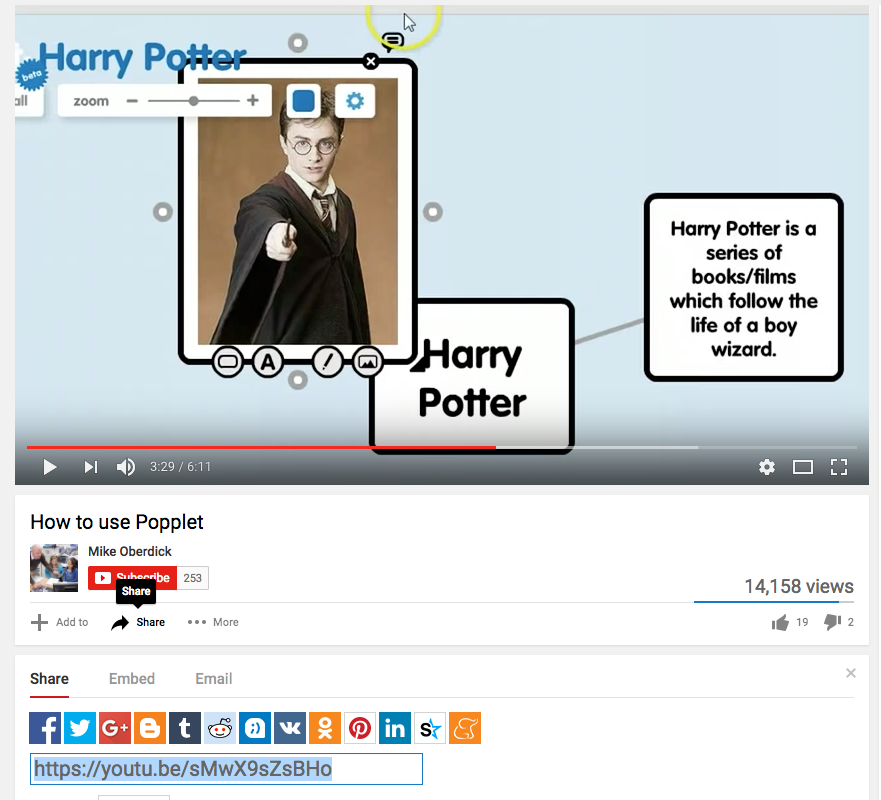
- Then, copy and paste the video’s URL into to a popple as text – you can learn more about this in our Adding URLs to Popplets Tutorial.
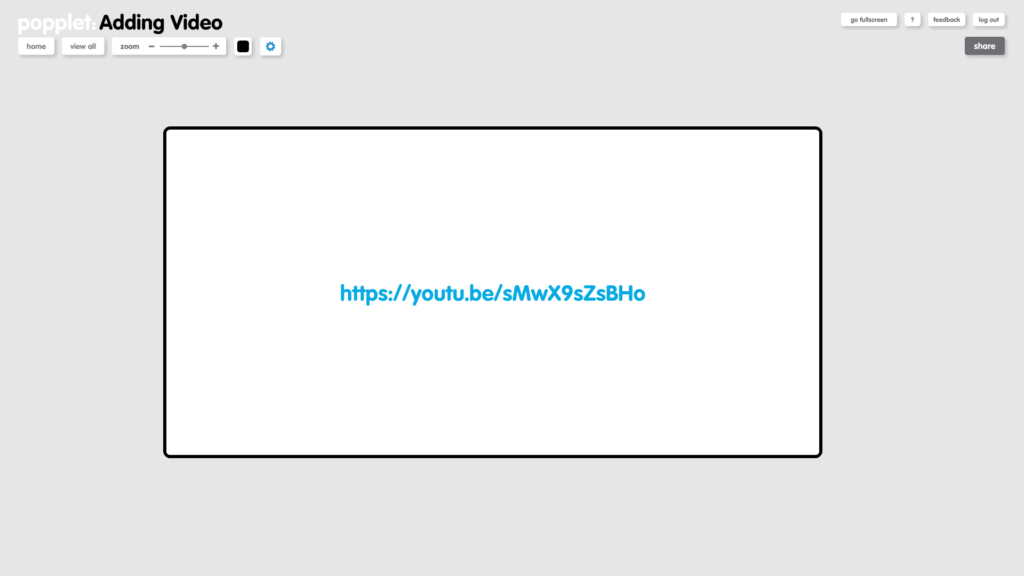
- Next, return to your chosen YouTube video and take a suitable screenshot. We chose Harry Potter in our example, well, because it’s Harry Potter! But something that speaks to the subject of the video is best. Or, you could omit these two steps entirely and use only the link.
- Finally, upload the screenshot to the popple that contains the URL.
- Click on the go to link window in the bottom right-hand corner of your popple to open the video – try it now in the popplet above.
Have you been experiencing any difficulties adding videos to Popplet? Have you come up with any solutions other than the ones suggested above? If you have, we would really like to hear about them. Share with us on Twitter and on our Facebook page. To sign up for an online Popplet account, with ten complimentary Popplet boards to get you started, visit the Popplet Homepage.