School’s almost out for the summer – in at least one half of the world anyway, and for those lucky enough to be nearing summer vacation, our thoughts might be on things other than study. Does that mean we stop learning? – of course we don’t, there’s always more to learn.
Welcome to the second part of Adding Text To Popplet, the most recent addition to our inspirational collection of Popplet tutorials, help, and ideas.
Font Size and Text Alignment
Those who have read the first tutorial on this subject can skip this part as this topic was covered thoroughly there. For those who didn’t, then pay attention! When adding text to any popple, you have the option of:
- 3 different font sizes – let’s call them small, medium and large!
- 3 standard alignments – left, center, right.
The default mode is medium font size, aligned center. To change either the font size or alignment simply click on the size/alignment you want. Here’s what it looks like on the web version: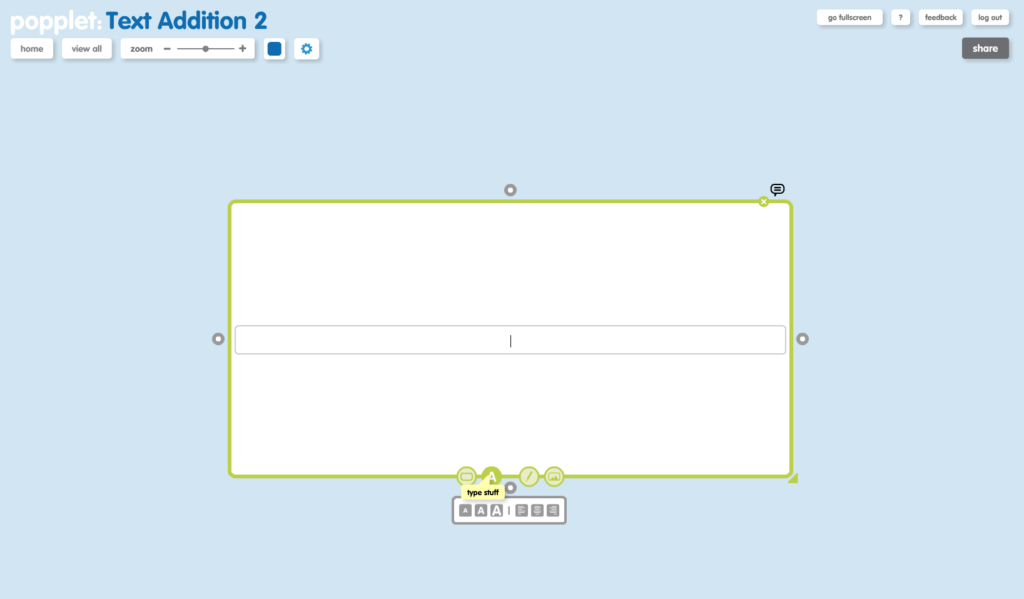
If you’re using an iPad, it looks a little different: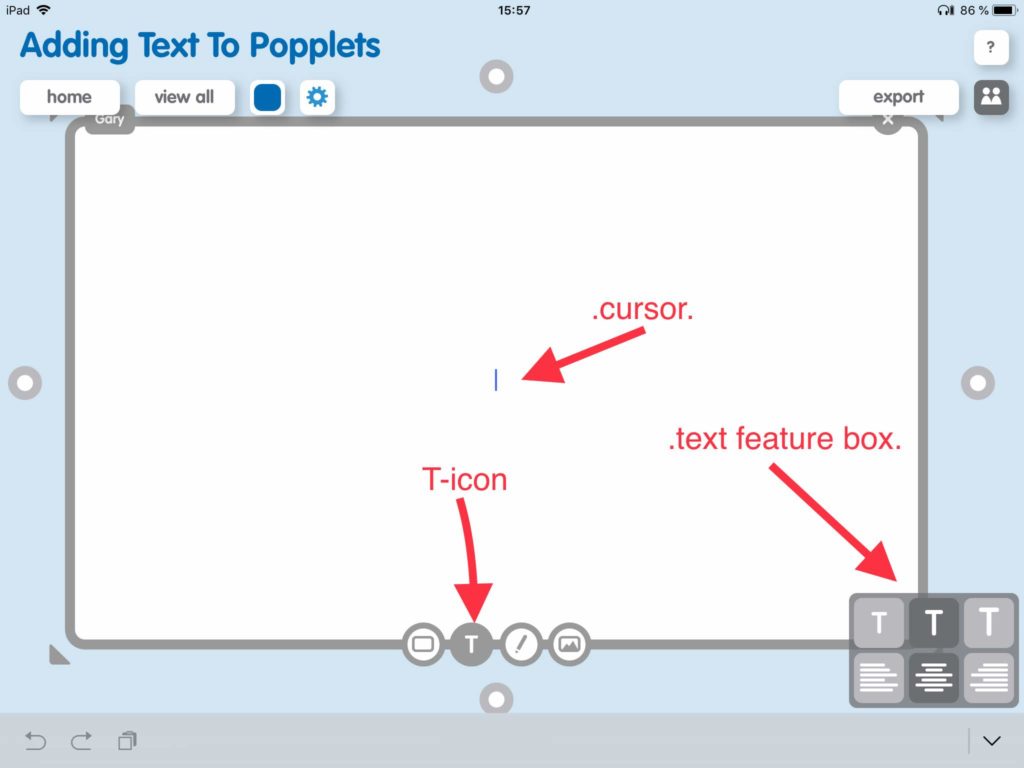
Popplet is all about creativity, and if you don’t want to concern yourself with formatting at the early stages of popplet creation (or at any stage at all!), then you don’t have to. Font size and text alignment can be changed at any time by clicking on the “T” icon if your using an iPad or the “A” icon for the web version.
Ideas, Brainstorming, Word Association, Collaboration
Popplet has a great many uses and we mostly see examples of fine visuals derived from points of learning. However, one of Popplet’s most attractive features is that it allows users to immediately capture ideas and grow those ideas into greater things. There are no rules here – call it freeform, free-thinking, mind mapping, brainstorming….
- Start with an image, a word, an idea – when we see, we think about what we see, dormant neurons spring to life, and the unstoppable creative process begins
- Add more words to the popplet board as more ideas come
- Stop, when you have what you need, wiser than before you began, or
- Continue – Popplet is a huge canvas, well able to display large quantities of information. Popplet creation is the mirroring of thoughts and ideas
Take a look at this Plant Popplet from Miss Smith, K2 teacher from Timber Ridge School: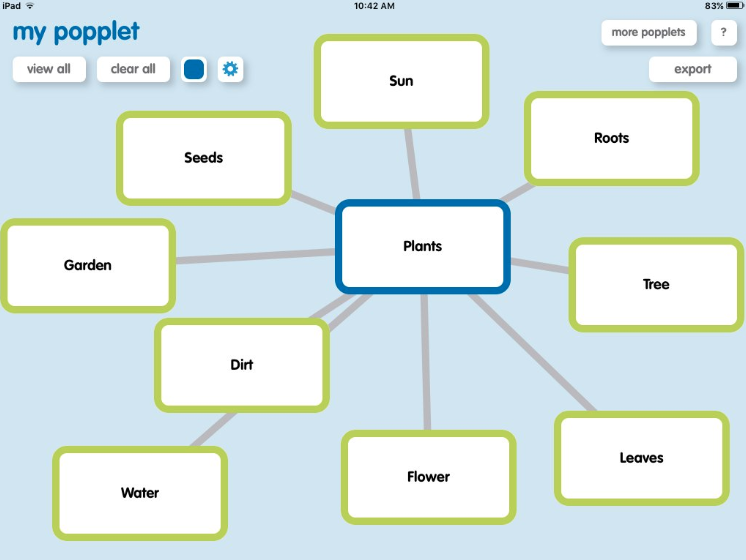
How simple it is to connect ideas and present them as useful and informative, and the possibilities are endless, there’s a lot of words! Whatsmore, the experience can be entirely collaborative as individuals can all work on a shared popplet in real time.
Adding Information to Drawings and Images
Do you know that can you add drawings to Popplet? – check out our tutorials, and learn all about it. Maybe your artwork is complete, and like any Great Master, your Popplet merits a signature for posterity. Or more likely, you have lesser designs and want only to add extra information to the drawing – easy!
Now, it doesn’t matter if you add the drawing/image or the text first to your popple; the text will always appear below the drawing, as in this Spring Popplet: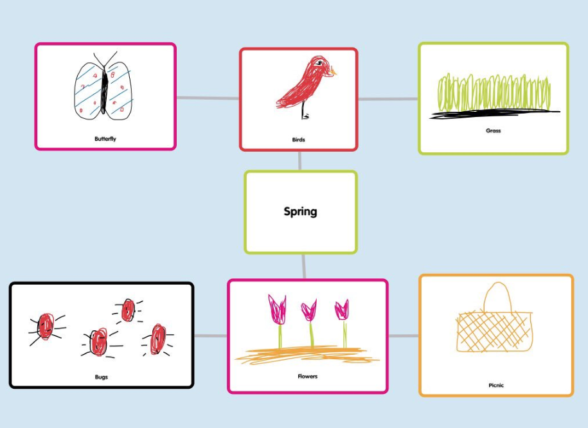
Note the use of two different font sizes: The central popple (Spring) uses medium whereas the drawings use the small font size, making the drawings the focus – a nice effect.
Considering which font size and alignment to use is also important when adding information to images, as you can see from the beginnings of a popplet about the architecture of the Spanish city of Barcelona:
Here it was important to keep the font size small and the alignment left, resulting in a more attractive presentation.
Using Text to Add Links (URLs) to Popplet
One of the cleverest things about Popplet’s text feature is its ability to recognize URLs. This helps keep your Popplet board neat and tidy, presenting only what is pertinent – the key to any effective visual. More than this it means that every single popplet, be it a single popple or a more complex creation, can easily and immediately be connected to all of the information available in the W.W.W. – the Whole Wide World! – or the internet, which is much the same thing.
Here are some links to Popplet blog articles to demonstrate:
Adding Non-Latin Based Script to Popplet
Popplet creation and mind mapping are truly multicultural and multilingual activities. The early and almost immediate global adoption of Popplet as a “go to” mind mapping tool in education and business quickly necessitated the addition of a language tool, capable of allowing the addition of non-Latin based text to Popplet work.
You can learn more about this feature in the above tutorial, but here’s a quick look on how to use it:
- First, click on the blue cog menu directly below your popplet’s title, and a menu will appear.
- Next, choose languages from the very bottom of the menu:
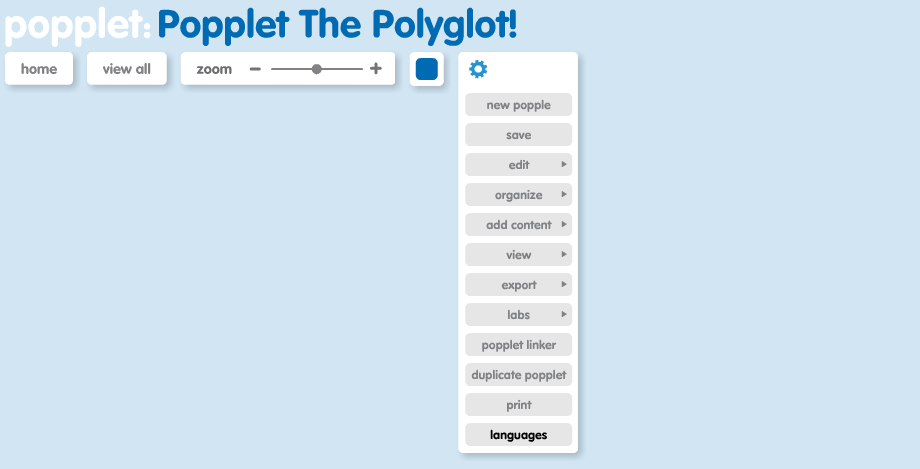
- A new window will open offering you a choice of language inputs:
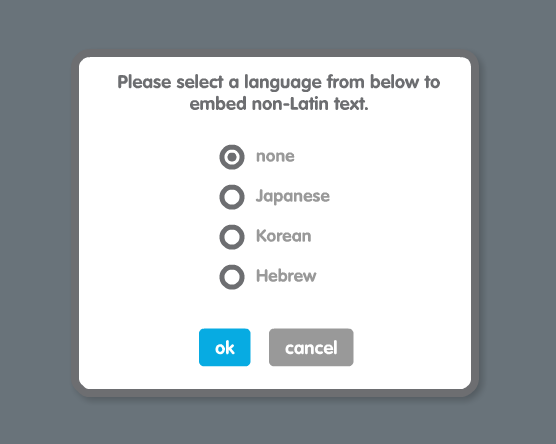
- Choose the language you want to use, or that is closest to your languages text style.
For now, there are only four choices: none (Latin-based text), Japanese, Korean and Hebrew, where “none” is the default mode. If the default mode doesn’t return satisfactory results, and your input language isn’t one of those listed trying any of the others may improve the look of your text.
This tutorial is just one of a recent series of many; all of which aim to offer advice, help, and ideas to Popplet newcomers and old-timers alike. We advise that the very young Popplet user not read these tutorials: not because they are harmful, but because the intuitive nature of Popplet makes it completely unnecessary since they usually figure out Popplet’s basic features all on their own with remarkable speed! If you are interested in learning more, the links to the other tutorials can be found below:
Tutorial: Getting Started – All About Popples
Tutorial: Adding Images To Popplet
Tutorial: 1. Adding Drawings To Popplet – The Basics
Tutorial: 2. Adding Drawings To Popplet – Getting Creative
Tutorial: Adding URLs to Popplets | Poppletrocks!
Tutorial: 1. Adding Text To Popplet – The Basics
Popplet is available as an iOS app: Popplet Lite, which is free, and a full version, which is very reasonably priced with reductions for educational establishments. There is also a web version, and you can sign up for a free account on the Popplet Home Page – we’ll even give you ten free popplet boards to get you started. Group subscriptions are available at reduced rates.
Popplet is a vibrant community, with hundreds of popplets being shared daily on Public Popplets, on Twitter, and on our Facebook page. If you’re searching for inspiration, or you have popplets to share, join us.