The correct handling of information is key to the smooth running and success of any project, so the digital tools used need to be up to the task. Popplet may not seem like an obvious first choice here, however, it has the capacity to store and index data, in various formats. This data can be immediately converted into highly impressive visuals.
In our last article, we focussed on Popplet as a research tool. Let’s assume that your information capture has gone well and that you have everything you’re looking for. Now all you have to do is get all that information organized. Popplet offers the two things you need at this point:
- Ease of use: this is the point in a project where things can get messy – information is misinterpreted and can get “lost”. Complexity hinders collaboration and communication. Popplet helps you keep it simple.
- Powerful features: despite its super user-friendly, intuitive interface – intentionally designed so that even the youngest of users could work with Popplet – there lies beneath the surface a robust and highly effective suite of tools for handling and presenting data.
Where to begin? By creating a popplet of course. We suggest creating a Principal Information Management Popplet. All the information you have gathered and anything new can be stored there.
There are two ways that you can index and store varied information (text, images, video…) using Popplet:
- Popplet Linker
- The Atlas Popplet
Popplet Linker
Popplet linker is a feature that allows entire popplet boards to be stored as popples on separate popplet boards. Learn a little about it before you begin but don’t worry, like everything Popplet – it’s simple, a few minutes and you’ll be an expert.
You can create vast networks of information using Popplet Linker simply by adding one popplet to another, to another and so on. It’s neat, easy, and visual. Employed correctly, you and your team will always know where your information is and how to access it immediately.
Take a look at this Phrasal Verb popplet which was created by English Language learners as part of an activity about learning phrasal verbs:
Each popple in the above popplet contains information about some of the most commonly used phrasal verbs in the English language using “come” as the main verb, and each is an individual popplet board. Let’s click on “Come in” and take a look:
As you see, the popplet contains the relevant data. Unfortunately, the remainder of this particular project is not public so we can’t view it here. If you could, however, you would see that you can navigate to the main popplet board with (in this case) a list of the most common words used in phrasal verbs: “put”, “take”, “get”, “go” etc. It also contains a link (in the form of a popple) to the original source popplet – the “come in” popplet.
Essentially, what you are viewing is a visual, almost limitless database, which can be simply navigated.
The Atlas Popplet
Another way of visually storing and managing large quantities of information is to make use of Popplet’s massive canvas and its zoom in/zoom out features by creating an Atlas Popplet. An Atlas Popplet is an entirely visual experience so it’s easier if we show you rather than explain: Remember the Phrasal Verb popplet from above? Well, take a look at what happens when we add all of the information form each individual popple to a single popplet board:
Now all of the popplets are on the same board and navigation is completely visual. All you need to do to locate the data you’re looking for is:
- Click the screen and drag the cursor anywhere to move the popples around, and
- Manipulate the information by panning in and out. You can pan in and out either by employing a pinching motion on a trackpad or by using Popplet’s zoom feature found at the top left-hand side of the screen:
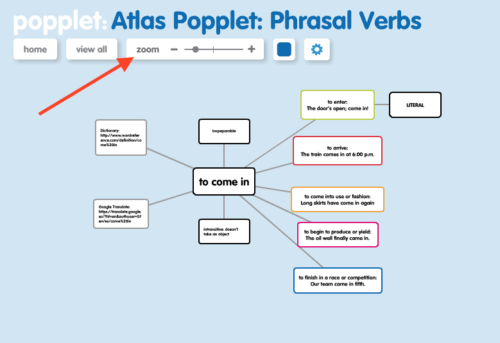
It’s worth noting that the example above is relatively simple. Sometimes users store dozens of popplets on the same board. Creating an Atlas Popplet of this complexity does require a bit more formatting know-how but it is often a more efficient method of information management, especially when considering presentations, which we will cover in detail in the next article,
Are you using any of the techniques above for your work? How’s it going? Share with us, the Popplet community on our Twitter and Facebook page.
This is the second article in a series of four. Click below to read the other three:
Project Popplet1: Research Tools
Project Popplet 3: Creating Visuals and Infographics
Project Popplet 4: Presentations