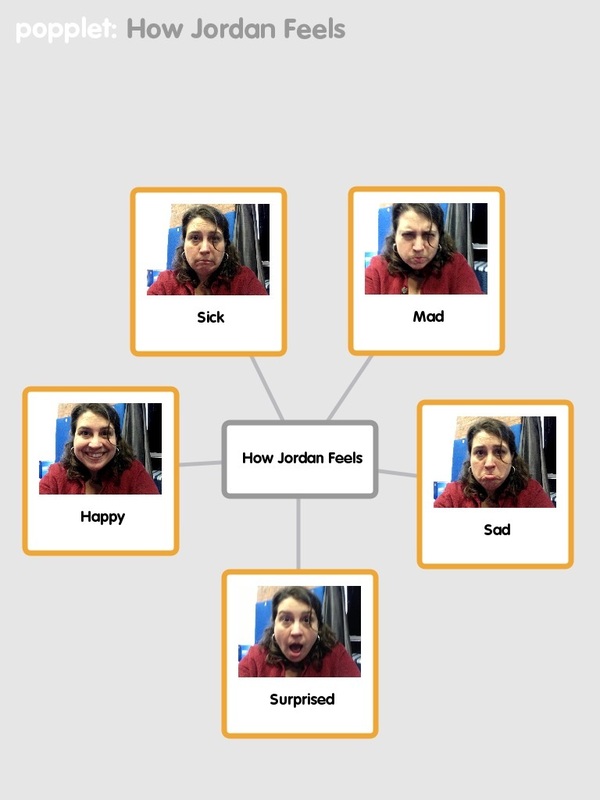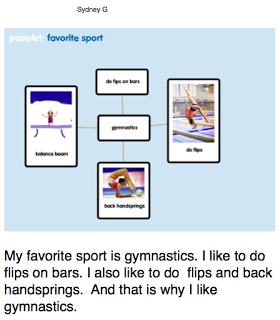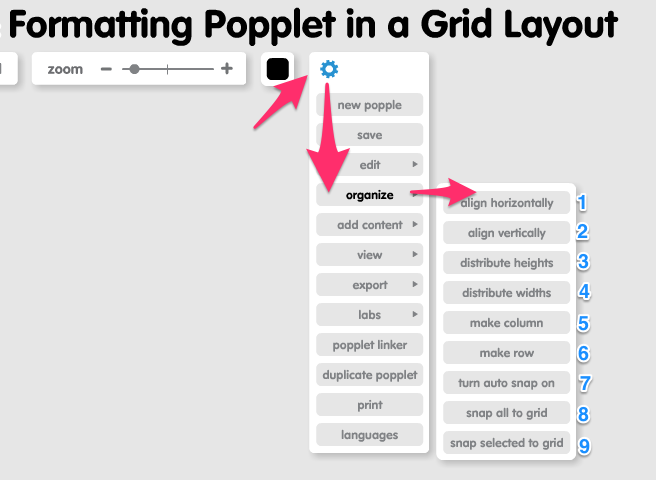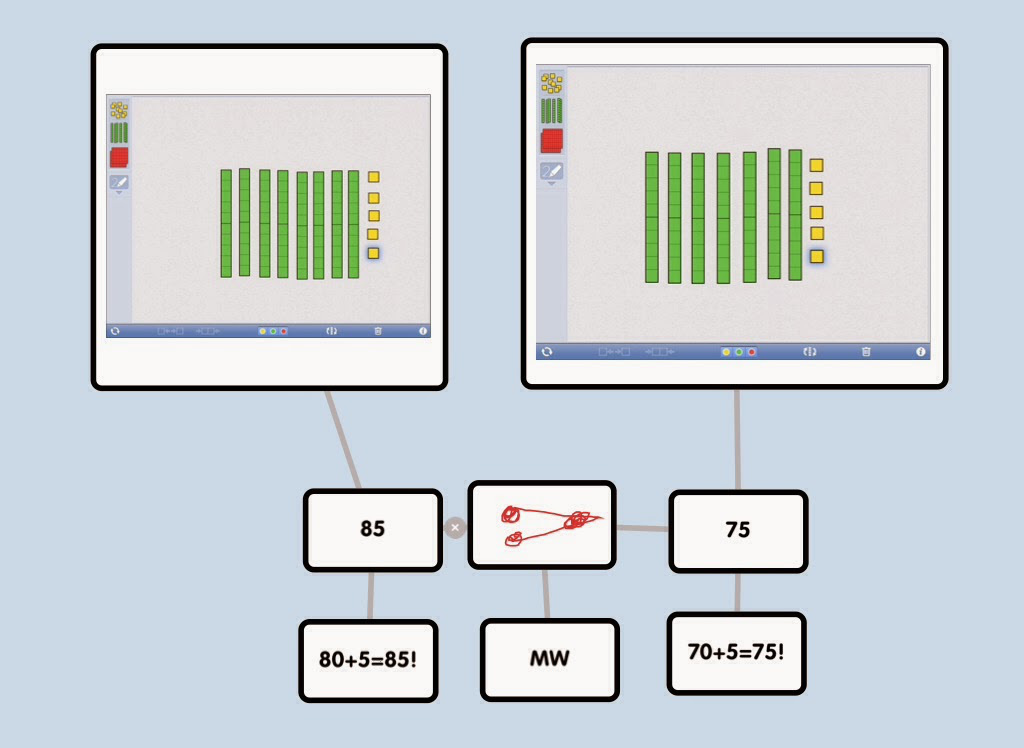No app is an island, especially in the classroom. Combining apps — in activities like app smashing, or in the natural course of classwork — can increase skills development and better aid subject understanding. Every great app is great because it does one or two things really well, but what makes an app really great is its capacity to integrate (inter-great?!) with other apps. Just like students, we love apps that work and play well with others!
Easygoing, open to sharing and with an engaging interface: Popplet has got what it takes to get the job done, so it’s no surprise that when it comes to interaction, Popplet’s social calendar is full. We took a look at the apps that people love to use with Popplet and then we listed them in no particular order just in case…well, you know what it’s like when you have so many friends!
Camera
Surely the most fundamental of all smartphone and iPad apps needs no introduction? Such a fantastically useful app that current iPads sport two of them, and yet so integrated into our day-to-day lives that we could be forgiven for forgetting that it’s an app at all. Popplet and Camera are inseparable. Why are Popplet and Camera so close? Simple really, if it can be photographed, you can put it in a Popplet. Finished Popplets can also be saved in Camera’s cousin app, Camera Roll for instant sharing or for future use. A valuable friend of Popplet since the beginning – since birth one might say, the Camera app and Popplet users are forever populating their creations with photos and finding ever more ingenious and productive uses for their work.
Take this this article by Jordan Sadler where she explains how she combined both of the iPad cameras with Popplet in her “Social Cognition work with kids” (Her review of Popplet was also featured in our recent blog article Mind Mapping to Minds Meeting: Popplet In Autism Education.) Here is one of the visuals she made during an activity on identifying emotional states from facial expressions:
Pages
Apple’s document creation application Pages is available for free on the Mac, iPad and iPhone and so is never very far away from Popplet. With all the cool elegance of Apple itself, Pages is a favorite among writers, document producers, students and teachers. Being one of the Apple’s core applications, anything created on Pages can be seamlessly backed up to the cloud. Popplet and Pages often work together on reports and writing projects, where Popplet can provide a visual diary or reference for inspiration as demonstrated by 8th Grade Science Teacher, Leah LaCrosse in a writing activity she did with her students:
We also see Google Docs often used in the classroom. For text heavy Popplets using Google Docs, we have some specific suggestions.
Skitch
The cleverly named and faithful, resourceful buddy of Popplet, Skitch shares some of the same goals as Popplet in that it helps “get your point across with fewer words”. Popplet provides the great visual and Skitch the complements like annotation, shapes and sketches. Take a look at Skitch’s video:
You can check out Skitch and Popplets working together in our most recent two minute tutorial: Formatting Popplet in a Grid Layout:
Number Pieces Basic
We can’t all be good at everything, that’s why we need to spend time with friends who are good at other things like Math for example. Number Pieces Basic is hugely popular in the math class, as it helps “students develop a deeper understanding of place value”. Frequently seen working together, Popplet helps Number Pieces Basic with collating math problems and solutions and in showing them off – albeit when most of the hard work is done! Popplet is especially useful as it can be used to clarify or extend works created in Number Pieces Basic, which can be saved and used for revision. Take a look at this app smash activity by Meghan Zigmond:
Explain Everything
A very popular presentation app favored by teachers and students alike, Explain Everything allows content to be integrated from multiple sources and can even become an interactive whiteboard. Professional, engaging and hardworking, it is a really good friend to have! Popplet often finds itself hard at work with Explain Everything and other apps like Doodle Buddy as in this app mashup activity from innovative educator Billie Ann Blalock. Take a look at the final result:
Blogger
Blogger is available across all devices to anyone with a Google account, and lets anyone say whatever it is they want to say – if they want to say it out loud – by giving them the means to create their own blog. Popplet has lots of friends like Blogger because finished Popplets can be embedded directly to your blog or website like this Civil Rights Movement Popplet:
If you aren’t sure how to use the embed function on your blog or website then take a look at our tutorial: Using The Embed Code In Your Blog And Webpages. If you are already a bit of an expert, then you might also benefit from our Advanced Skills with Our HTML Embed Code tutorial.
Photo Peach
We only recently got to know Photo Peach, even though we have been showing up in the same places for quite some time now. And now we’ve made its acquaintance, we couldn’t be happier. A slideshow presentation app whose idea is “to help you tell better stories online using photos”, which it does so very well, with music, text, and easy sharing and collaboration tools. Photo Peach is also best buddies with the super popular You Tube and Picasa so we can honestly say that Popplet is in illustrious company. There are many examples of Popplet and Photo Peach working together and we like this slide show created by Miss Pana for her 1st grade Math class and featured in our recent Popplet in the Math Class article:
No app – or friend for that matter – is perfect, although at Popplet we really do try. Every craftsperson knows that to do a good job you need to use a range of tools: sometimes you need a hammer, and nothing else will do, but not every problem is a nail! The same is true of digital technology. Combining apps increases creative thinking, technology skills and often results in a more engaging and better product as the restrictions of relying on one app are removed. Like making new friends, it can be a little scary, but go ahead we say, because it’s also a lot of fun.
The apps mentioned above are just some of the apps that our users are finding work well with Popplet and if you have any more examples please share them with us. What other apps are working well for you with Popplet? Share your experiences with us, and our community on Twitter and on our Facebook page.