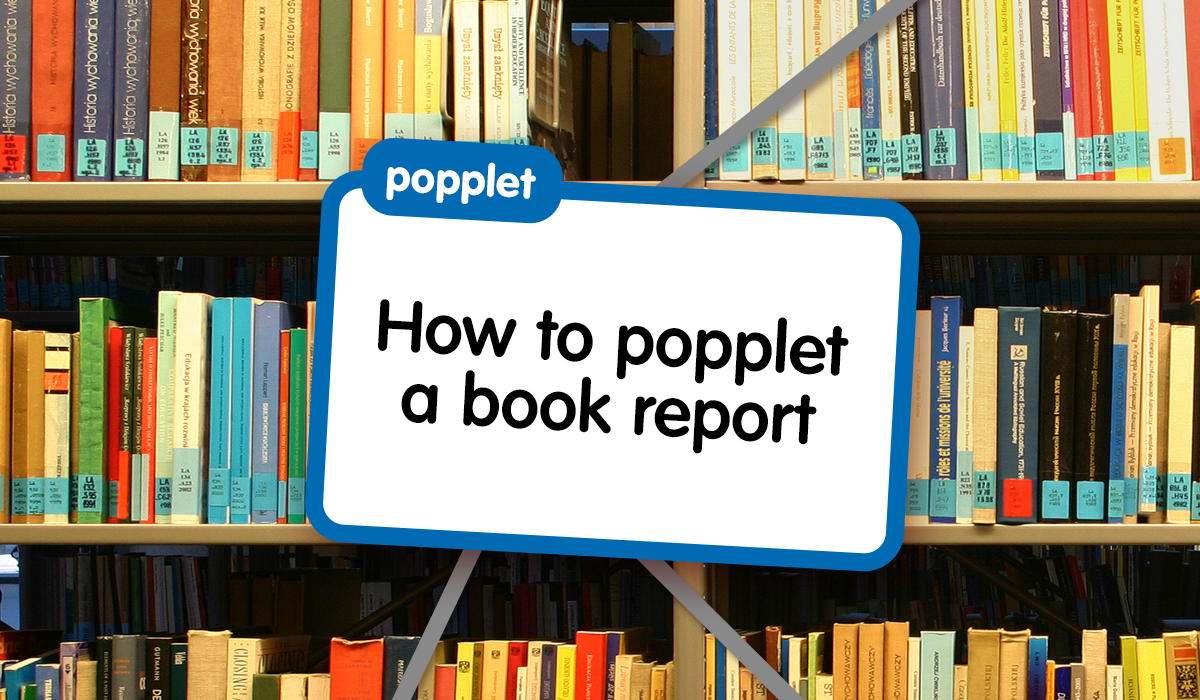
Never has there been a more important time for the creative use of educational technology. With so many questions about how and when school will happen this fall, keeping your tech simple and clear can be helpful in planning activities for in-person or remote work.
Books remain the richest source of material literacy teachers have at their disposal and after a good read there’s nothing like a considered, well-planned activity to harness some of the timeless knowledge books contain. Here is a favorite use of Popplet to delve into the world of books.
Popplet Activity: A Visual Book Study (K12, full class)
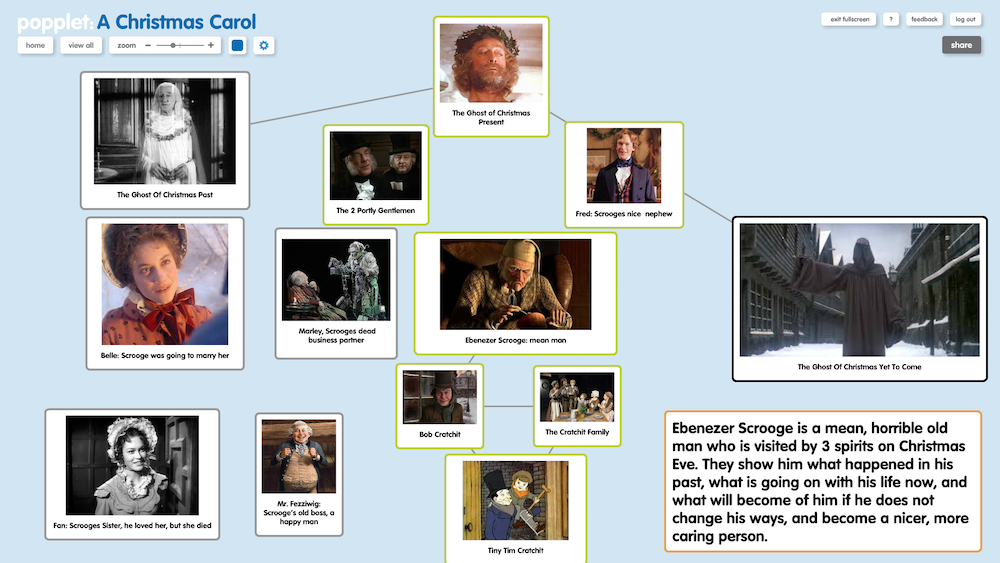
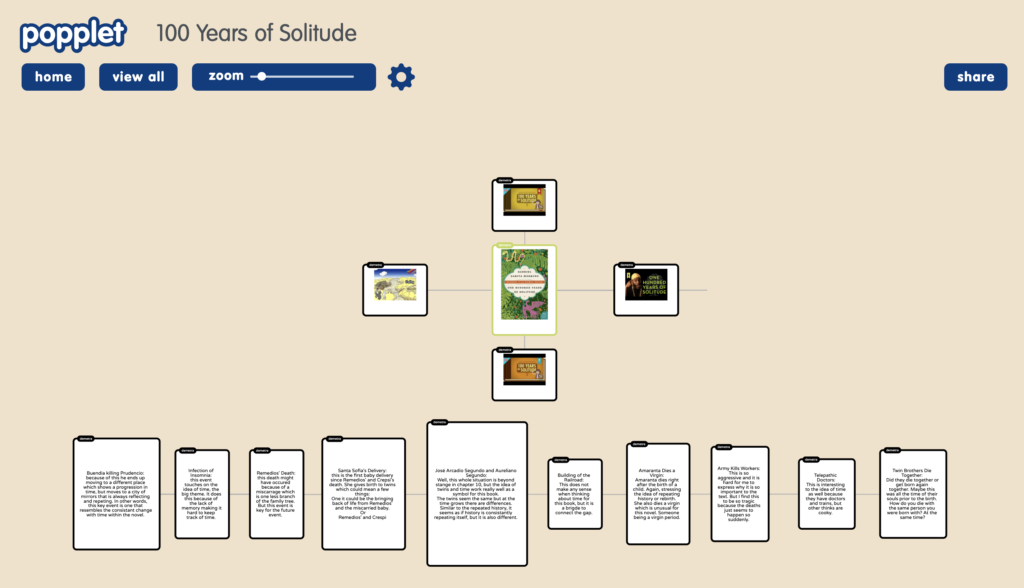
 Main Types of Book Reports
Main Types of Book Reports
- Plot Summary – story building, actions and consequences, cause and effect, creating empathy
- Character Analysis – following the behavior and fate of key characters
- Themes – identifying which ideas the author is exploring
Additional Types of Book Reports
- Biography – learning more about the author and how their circumstances may have impacted on their work
- Language – focus on the style of the writer, or use specific examples to teach grammatical or cultural points
- Vocabulary – reading slightly above a learner’s level means an opportunity to study new words in context
 Lesson Plan
Lesson Plan
- Prepare a list of questions for each chapter.
- In the classroom or online, students can make a prep popplet for each chapter or simply take notes on their thoughts while reading. (See student perspective on preparing for writing a book essay)
- When students have finished reading the book, have a final brainstorming session making sure all the questions have been covered.
- Decide which type of book report students will create (see list above).
- Students create a visual book report with Popplet using text, images, video, color, and links. Younger learners often use the Popplet drawing tool.
- Have students add you as a collaborator so you can check and review their work.
 Tips
Tips
- Students will need images that you can provide or they can search for and download. Many museums have free use of their digital libraries.
- For quotations, take photos of the text
- Where a lot of writing is required, use Google Docs or a similar application and copy and paste into the popple.
- For presentations, export your popplet as a pdf and insert into Google slides.
- More academic projects for older students might require more writing. Use color coding and different mind map configurations (sunbursts, spider diagrams, flow charts and/or concept maps) to create more complex popplets.
New to Popplet? Try one for free!