The Popplet community is worldwide, and a quick stroll through Public Popplets, an open forum where the Popplet community shares their work, will reveal impressive Popplet work in a multitude of languages that comes from all over the world. With Popplet’s global success came a few glitches, one of which was that non-Latin based text sometimes caused problems. So, we quickly added a feature to fix this.

Like all things Popplet, it isn’t complicated. The languages feature employs styles and fonts that correspond to whichever language is chosen, producing optimal results. Below, the Japanese text on the left was added using the language feature. Compare this to the exact same text on the right added in the (Latin-based text) default mode. There are some character and punctuation differences between the two, and the script added using the Japanese language option looks more elegant.
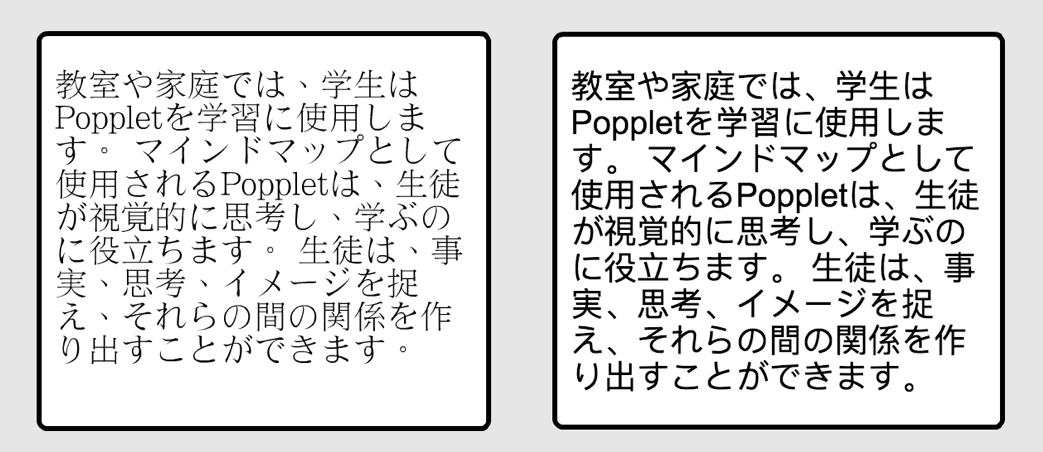
It is possible to import text in its original font style, however, there are occasional issues when adding some non-Latin based language scripts. If you do experience problems, try the popplet language feature.
Using the Popplet Language Feature
- First, click on the blue cog menu directly below your popplet’s title, and a menu will appear.
- Next, choose languages from the very bottom of the menu:
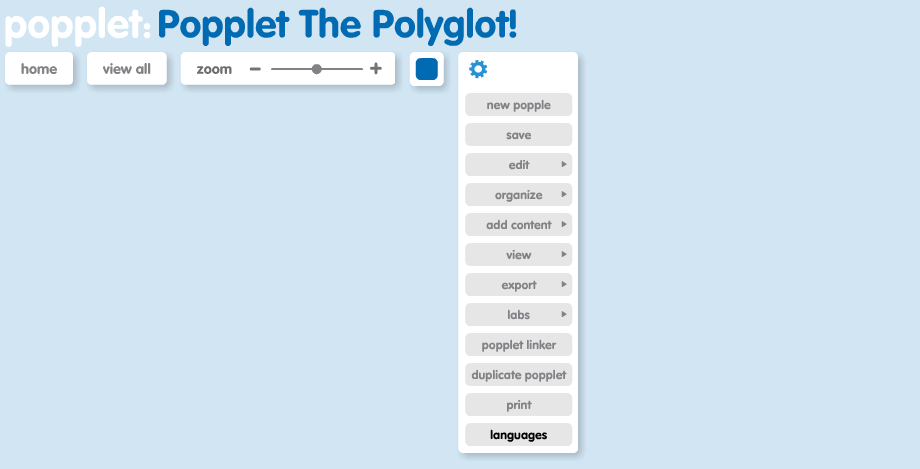
- A new window will open offering you a choice of language inputs:
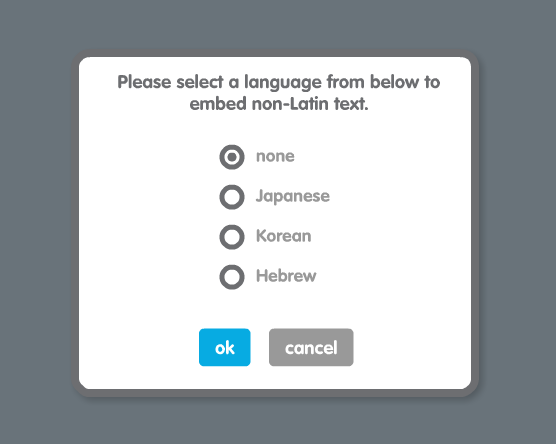
- Choose the language you want to use, or that is closest to your languages text style.
For now, there are only four choices: none (Latin-based text), Japanese, Korean and Hebrew, where “none” is the default mode. If the default mode doesn’t return satisfactory results, and your input language isn’t one of those listed trying any of the others may improve the look of your text.
The language chosen determines the text style for the whole Popplet and it can be changed at any time. It isn’t possible to use different styles within different popples on the same popplet using the language feature, however, this is possible in the default mode. Text size and alignment can always be edited within individual popples.
Are you using this feature to add create Popplets in your language? If you are, we would really like to know what results you have been getting. Share your experience with us on Twitter, and our Facebook Page.
To browse Public Popplets, open a free Popplet account on the Popplet homepage, where you will receive ten complimentary Popplet boards to get you started.