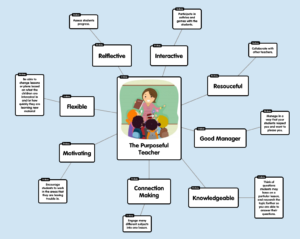 For many in the northern hemisphere, it’s Back To School week! September marks the start of a new school year in North America, the UK and throughout Europe. And this school year, more than ever, tablets and bring-your-own-devices are becoming the norm, meaning there are many students using iPads in the classroom, and teachers working to make educational technologies useful as an aide to learning and skills development.
For many in the northern hemisphere, it’s Back To School week! September marks the start of a new school year in North America, the UK and throughout Europe. And this school year, more than ever, tablets and bring-your-own-devices are becoming the norm, meaning there are many students using iPads in the classroom, and teachers working to make educational technologies useful as an aide to learning and skills development.
Earlier this year, the Center for American Progress found that despite the growing use of tablets in schools, they are not being harnessed to help students achieve learning goals in the most effective ways. Their review found that, for the most part, education technologies are being used to replicate basic drill tests rather than empowering students to develop new skillsets in knowledge management.
For example, we increasingly live in an era of big data and instant access to all the world’s accumulated knowledge. As a result, being a subject matter expert is becoming less a sign of educational achievement than the ability to navigate knowledge systems and to acquire a skillset that makes use of all the information that is on offer. At Popplet, we believe this trajectory will continue and hope that students and teachers can use our visual thinking and ideas mapping app as a way to build core competencies in how to manage information, collaborate with others, comprehend complex concepts, and uncover new connections between seemingly disparate ideas.
This is one of the core themes mentioned by TeachThought in 10 Simple Steps for Better Teaching With Tablets. Author Rhavi Bhatt argues that iPads should help students organize their information flow, enhance collaboration, and support digital citizenship. (EFL Teacher Sandra also told us that Bhatt’s advice to set boundaries and that students can find the best resources really stood out for her.)
Over the coming weeks, we will help back-to-schoolers with roundups of how Popplet is being used in specific subjects and grades – like our example last year on English lesson plan ideas with Popplet. But before that, let’s discuss six ideas that can help teachers think about how to use Popplet in the classroom as an educational tool for any grade, from kinder to college.
(By the way, while it is a new school year in the northern hemisphere, in Australia, New Zealand, South America and Singapore, students and teachers are struggling with the low energy post-winter blues, so we hope the ideas in this post can help reinvigorate a back-to-spring attitude for your classes! Or, at the very least, you could bookmark this post and read it next February?!)
1. Getting started in iPad Ed
Starting the school year with Popplet can create a sense of dynamism and interest that ignites your students’ curiosity and interest in using iPads to manage independent study. Using Popplet in the classroom from the start of the school year can signal to students that there will be a high level of interaction in your classes. As an interface, Popplet appeals to both right and left brain thinkers. (Classes can also get access to discounted group subscriptions so that every student has access to an unlimited supply of Popplets for the school year.)
We love the way Michelle Fawcett (from Hamilton, Canada) has started the school year by introducing herself to her students by using Popplet. This could also be a great icebreaker for classes where students don’t know each other and will be required to work collaboratively over the coming months. In one fell swoop, Michelle introduces her students to Popplet, raises interest in how she will share and facilitate the flow of information through her teaching, and lets students get to know about her.
“I created the Popplet for two purposes: to alleviate any student ‘first day jitters’ by introducing myself more in depth (most of the students had me twice a week for music last year) and secondly, as a mentor text for students to use as one example for their own ‘All About Me’ Popplet,” Michelle told us.
“I color coded in a specific way to show subtopics (red text boxes), sub-subtopics (yellow text boxes), and sub-sub-subtopics (Green text boxes). I added comments (with further info about me) to certain popples and sent an email to parents to say that if they become contributors, they/students can read additional information about me as well as add their own comments if they wish. My first Popplet! It’s similar to the SMART ideas program, but cooler in some ways.”
2. Balance iPad use with offline interactions
After speaking with Heidi Echternacht from Kinderchat last week, we got to thinking about how Popplet facilitates real world interaction as well as in the digital world. Heidi uses Popplet to set up a jobs chart for her class and easily rotates student responsibilities using the one chore template. She also spoke about how little she instructed students (yes, kindergarten-ers!) in how to use Popplet, instead relying on a natural scaffolding approach in which peer learning was encouraged to share new educational technology skills.
We also love how Popplet has been used center stage amongst teachers using a Genius Hour. Genius Hours are set times when students are encouraged to pursue their own ideas. Popplet can be used as a canvas to collate students self-directed research, and allows an easy return to one’s thought process the following Genius Hour: students can quickly pick up where they left off. By using the iPad camera, students can incorporate photographic documentation of any physical undertaking – such as model-making, drawings, crafts or sculpture – into their idea mapping in Popplet.
3. Unit Outlines
Many teachers use Popplet to provide students with a start-of-year overview of the forthcoming syllabus. You can include a breakdown of the core modules that will be progressed through the school year, and include break out popples (in different color codes) to show when key assessment tasks are due, the learning objectives and key competencies, and what additional resources are available for each subject module. Return to your unit outline throughout the year to help students track their progress and to be able to see the big picture of their knowledge management.
4. Note-taking and brainstorming
As Jeff Dunn shared on Edudemic recently for teachers who just got iPads, when looking for which apps to use with students, it is best to focus on those that assist with generic tasks rather than subject specific apps.
We are excited to see that Popplet is used in the full range of subjects. It may come as no surprise to see Popplet used in English or language classes, or in humanities and social studies-type classes. But there are also a heap of teachers and students using Popplet in math, geography, chemistry, design, computer sciences, film studies, and music class to:
- Organize concepts
- Keep up with subject revision notes
- Plan out experiments or essay assignments
- Collaborate in student teams, and
- Brainstorm ideas.
The beauty of using Popplet in the classroom is that it helps students organize their learning materials and engage with core concepts regardless of the subject matter. Consider assigning classroom activities using Popplet like getting student teams to outline their essays and class presentations using Popplet, or encourage students to send links or high resolution jpgs of their revision notes for a particular subject by using Popplet.
5. Concept mapping
Flowing on from this idea of using Popplet to take notes in class, high school teacher Eladio Jimenez commented on Twitter recently that “students love being able to see the concepts and Popplet is perfect for that”.
We often get user requests for more features that would turn Popplet into a more traditional mind mapping app. You know, things like colored connector lines, arrow shapes, more font styles, etc. While we take these requests seriously and are considering which ones to implement, we keep coming back to our core mission: to help our users connect ideas in new ways and to work collaboratively using a visual thinking mindset.
Entrepreneur and BNOTONS Director Mark Reale recently shared with us that one of the reasons why he uses Popplet so much is that there does not need to be one idea that dominates and is the center of all the connections around which all other ideas must revolve. With Popplet, students can keep adding related ideas onto their concept map in a way that enables them to look at the whole with a new sense of clarity. Popplet gives a more realistic representation of how all ideas are interconnected and this can help facilitate faster insight into new concepts.
It is also another reason why we have downplayed introducing new bells and whistles on our iPad and online interface. We want students and other users to focus on moving their ideas around and creating new conceptual models based on the relationships and connections between their thoughts and the media they use (videos, drawings, weblinks and photos), not on how thick the border of a box should be or whether they should use Arial or Impact as a font style.
6. Learn from others
Teachers and students can continually get inspired by how others use Popplet in the classroom.
Our ongoing showcase blog posts look at how people around the world use Popplet to address specific subject matter. We also regularly share updates on Twitter and Facebook of how people are using Popplet right now. And our Public Popplets section of our web app has new examples being added every day, mostly from classrooms.
In addition, we will be building out more resources – including web directories on this blog – to provide teachers with a rich set of tools on how to use Popplet in the classroom.
Please share with us on Facebook or Twitter what you need to make use of Popplet in your iPad Ed classroom.
“The Purposeful Teacher” Popplet image from Lindsay C in our Public Popplets gallery