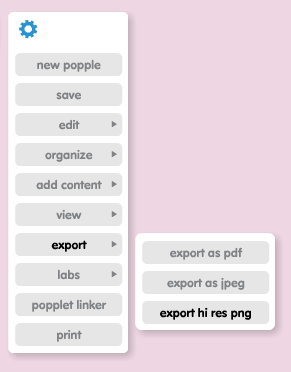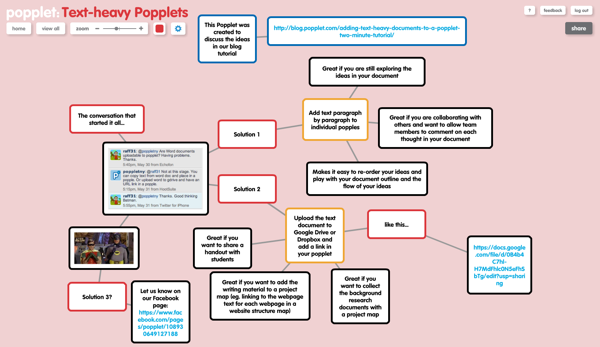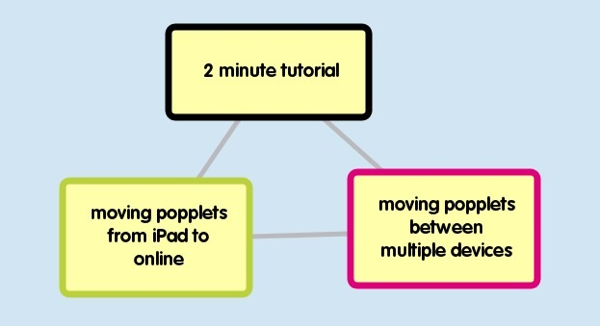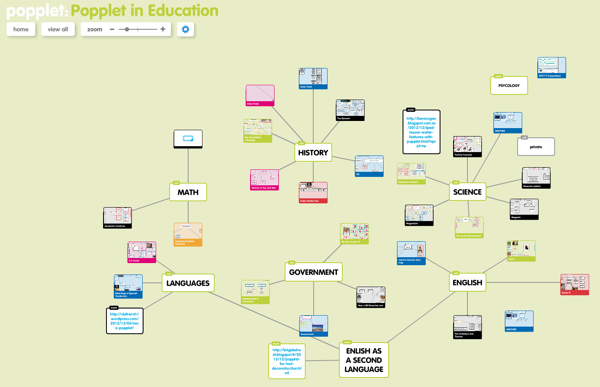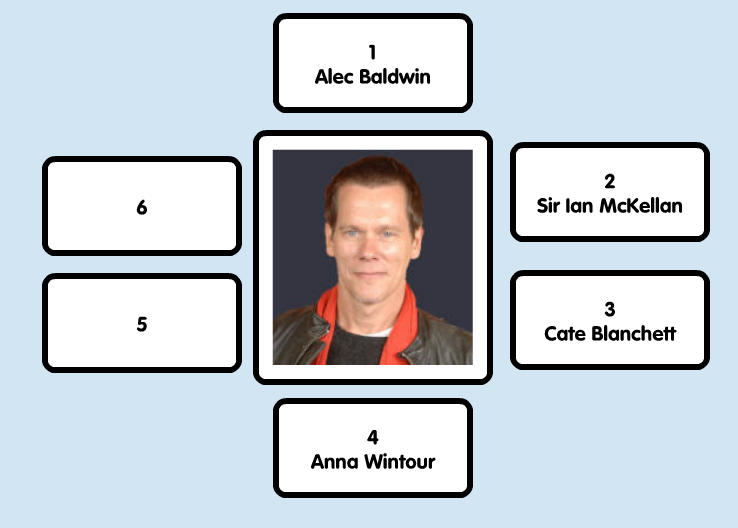Two Minute Tutorial: Formatting Popplets in a Grid Layout
So, you’ve had a few ideas and your screen is starting to look a little bit cluttered. Like your thoughts, it’s time to get your popples in order. Maybe you are seeking fresh perspective, just cleaning house or perhaps you feel that your creation is approaching completion: whatever the reason, Popplet’s Organize Menu contains the tools …
Two Minute Tutorial: Formatting Popplets in a Grid Layout Read More »