Have you tried to use Popplet to generate website traffic? Trendwatching can reveal what pop culture, politics and current affairs, or seasonal events, people all around the world are talking about. By creating a Popplet that looks at a current trend from your perspective, you can draw in a new audience to your website.
We know many creative professionals love using Popplet as a business and project production tool on a regular basis. Popplet is used to map game choices, outline story chapters, collect design ideas, structure websites and brainstorm in teams. But Popplet can also be used by creative businesses as a way to draw in a wider audience to your online presence. We’ve already looked at how to use Popplet with Twitter hashtags as a way of getting website traffic. Today, let’s look at using Popplet to ride the trend-wave to generate website traffic.
Popular culture trendwatching
If you keep on top of current affairs, entertainment and celebrity news, TV shows, shopping trends, or pop culture fashions, you may be able to create a Popplet quickly that summarises information and visuals around a topic that is currently trending.
For example, the comedy TV series Happy Endings started its 3rd season this week in the United States and Canada. This comedy about a group of friends has been building a loyal audience over the past few years. The latest season continues to star the ensemble comedic actors including Damon Wayans Jr, Eliza Coupe (from Scrubs) and SNL alumni Casey Rose Wilson.
You can see from Twitter analytics grapher Topsy that more people have started tweeting about the show in the past two weeks, as anticipation for the season opening peaks. You can use Twitter’s search functions to see what is trending currently or a trend app like Topsy to test your own choice of topics.
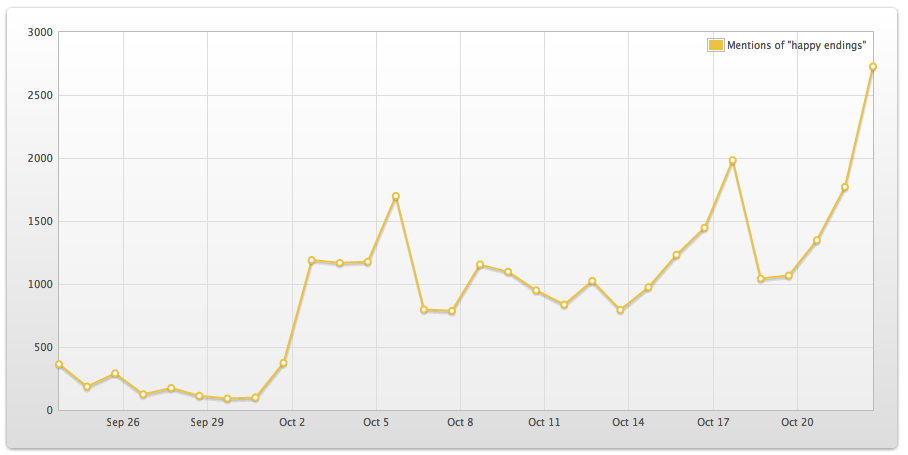
We created this popplet about the show’s cast and crew and worldwide appeal to share with fans as the new season commences. Of course, we included a link to this blog article about why we created the popplet.
You can see that here we are using Popplet as an example of how to reference a trending pop culture topic. For your website, you will need to link the trend back to why you are talking about it. For example, if you were a fashion designer, your Popplet might be about the fashions the characters wear on the show. If you were a life coach, you might create a Popplet showing the relationship networks between the characters and talk about the value of building friendships in the related content at your site. Remember, you will need to make a link between the trending topic and the main topic of your website and creative business.
You can then share your Popplet on social networks, including relevant Facebook pages and of course on Twitter, using the trending hashtag that matches your popplet creation.
More tips on riding the pop culture trendwatching wave
Be ready to enter conversations and share your popplet as new comments are made about the trending topic. Keep a search open for mentions on Twitter or other social media and perhaps set up a Google alert (so you can share your popplet in relevant blog comments).
Be prepared to update your popplet or to add to it if a particular perspective or question arises which you can offer some insight into with your Popplet.
You can promote your popplet and have a link in it to your website and the corresponding webpage with your discussion of the topic, or you could promote a link to your website page and embed the popplet in it as infographic content.
Schools could use this technique to explore two sides of an issue, such as the Presidential debates, or to explore a topic that has captured the attention of students, for example, by creating a popplet on the science behind Felix Baumgartner’s recent skyjump.
Next: Using seasonal trends to create Popplets that generate website traffic