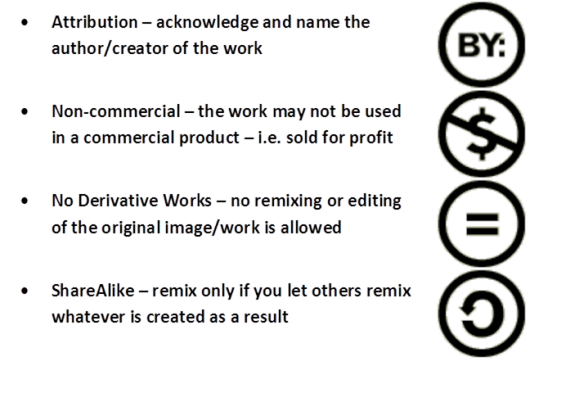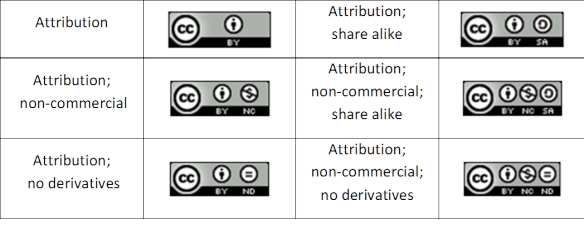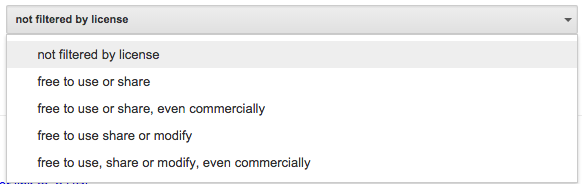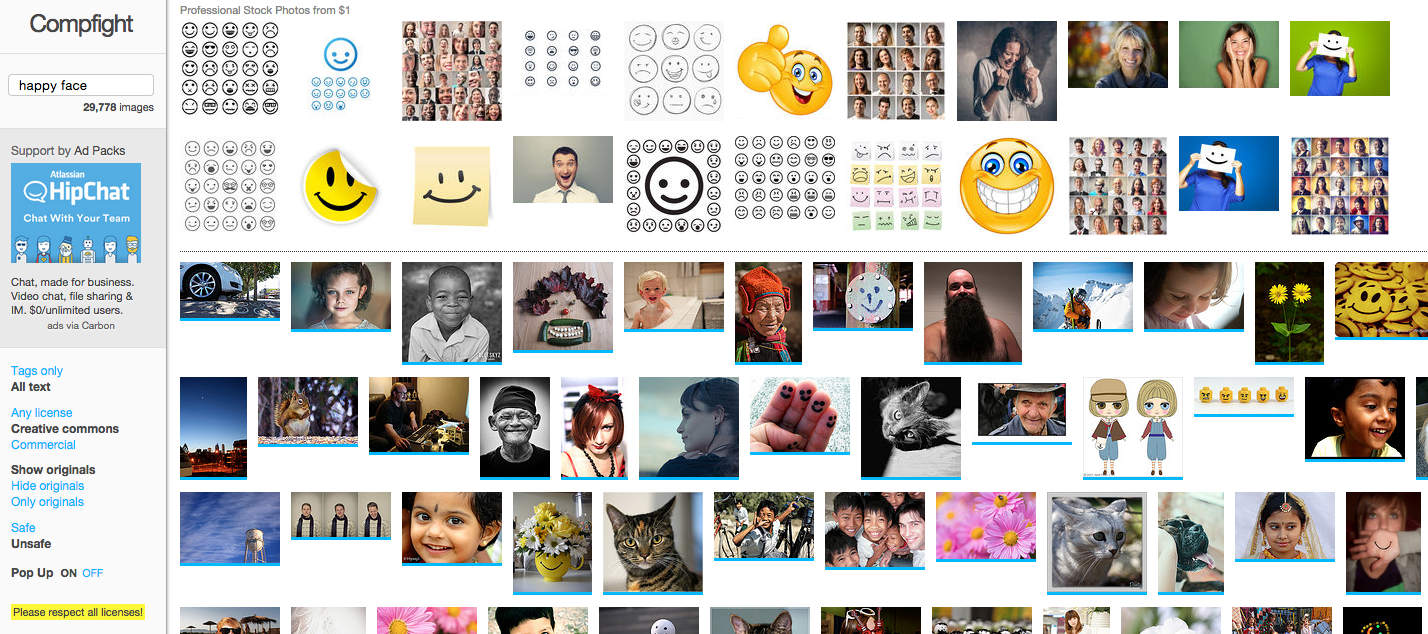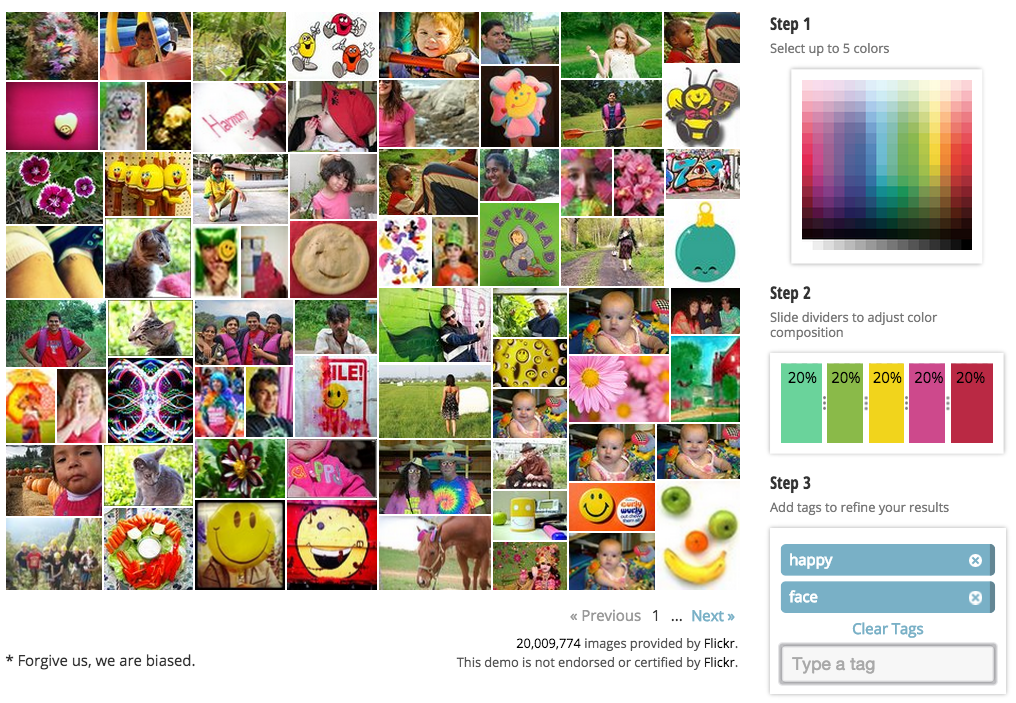For much of the Popplet community, embedding images and videos into personal popplets is a great way to map ideas and keep track of the resources that facilitate learning, planning, collaboration and understanding.
While this is perfect for private uses of Popplet, from time to time, we come across school policies that require that all images used in classroom popplets, access only images that have a clear copyright statement allowing the images to be republished. Occasionally, we also get asked by business users about how to best source images that can be published in a popplet aimed at their commercial audience.
If your school or workplace has a strict policy on the reuse of images – even in Popplets! – this blog post outlines some key considerations and sources for copyright free images and video materials.
Free quality images are plentiful and their creators tend to be generous types. Luckily, multiple search engines exist to help unearth quality images. Not only that, these search engines can often help with sourcing safe, age appropriate material – especially important for younger users of Popplet. So if you, your team or your students are going to use images you find on the internet, then some awareness of the current thinking and practice surrounding copyright and intellectual property is advisable.
All Rights Reserved
This is the traditional and universally recognized symbol of Copyright. It means you can’t just use whatever it might be attached to and call it your own – somebody else owns it! If the image you just have to have has this symbol attached, you will probably have to contact the owner and ask permission to use it. There are exceptions: for the purposes of education for example the use of certain copyrighted materials for non-commercial purposes falls under Fair Use. Educational videos, certain school textbooks, software… fair use includes things like using images and materials in studying and learning, but if you are in doubt, you might have to dig deeper than the copyright label to find out whether fair use applies.
Creative Commons = Common Sense

Creative Commons (CC) is all about how intellectual property is shared and reproduced to the benefit of the many. It also sheds some desperately needed light on the complicated, murky world of copyright law. Creative Commons licensing permits those who create and publish their work on the internet and other platforms to choose how it is shared and ultimately used. An understanding of Creative Commons licenses lets people make informed decisions about the suitability of images and other media sourced from the internet for use in their own work.
It’s all about sharing and respecting the rights of those who did the work, by giving them a mention and complying with their wishes as to how their work is reproduced. Check out this wonderfully informative video from New Zealand:
There are currently six Creative Commons licenses and a seventh license which covers work in the Public Domain. The elements that make up CC licenses are:
The six licenses are:
A Word or two about attribution
One element that ALL of the CC licenses have in common is Attribution (BY): that is the artist’s right to be given credit for their work. Ideally, an attribution should contain:
- the name of the image/work (a link back to the original work is desirable)
- the name of the author/creator
- the CC license details with a link to the license details.
For more information, we looked at this Creative Commons Best Practices For Attribution Wiki.
CC Search engine
There is a positive abundance of search engines available that will trawl the internet in search of that perfect, entirely safe, totally cool, just right image. Images can be unearthed by word, color and even by using another image as your search criteria. They can also be searched for by license. One such tool is Creative Commons’ own search application CC Search.
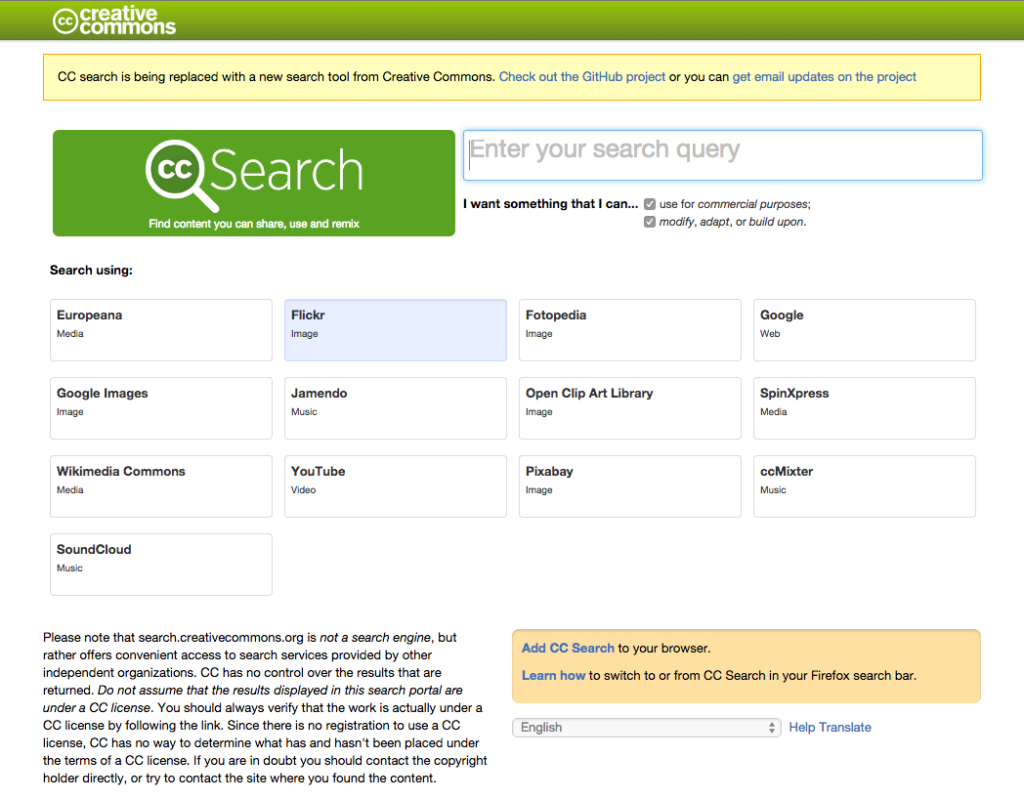 Restricting itself only to works that have a CC license, it’s not a search engine as such, but rather a useful grouping of locations where CC licensed images, music and media can be found. Just type in your query, filter by license type and choose your source.
Restricting itself only to works that have a CC license, it’s not a search engine as such, but rather a useful grouping of locations where CC licensed images, music and media can be found. Just type in your query, filter by license type and choose your source.
Take care, as with all of the search engines and sources listed, it is still important to verify the licensing details of the images you find before republishing them.
Google Advanced Image Search
Google’s standard search for sourcing images returns pretty much everything its infamous algorithm can find. Google Advanced Image Search can return a more manageable set of results and lets you filter by license attributes. This is called Usage Rights, and it is the very last filter at the bottom of the page.
Flickr
The image and video hosting site Flickr is devoted to assigning Creative Commons licenses. It is the world’s largest source of images with Creative Commons licenses. People can share their photos for fun with their friends – forming groups and controlling access, like a social network – or people can share publicly. How people use images is controlled by licensing. Keen amateurs, semi-professional and professional photographers exhibit their work here and this makes flickr a vast, rich and diverse source of quality images. Here’s what you need to know:
- Not all the images on flickr have CC licenses
- Not all the images on flickr are free, and you might have to pay to use them
- You can search exclusively for images that have CC licenses
- You do not have to register to search for and download images from flickr
- To upload images, you have to register
- Images come with the photographer’s details, so if you use the image you can say thank-you!
- Before you use an image from flickr, check the license information and the wishes of the license holder.
At the top of the Flickr home page there is a a basic search engine, which allows you to search only for images with a CC license:
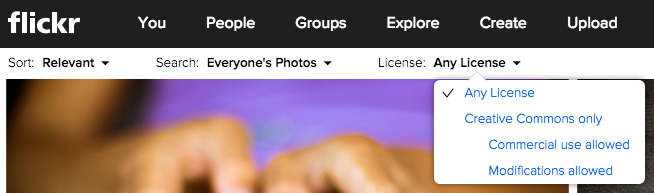 The Advanced Search feature, located at the top right hand in the top right hand corner of the home page provides a page’s worth more of additional filters including one called SafeSearch, that has variable safety settings which are useful in a classroom setting.
The Advanced Search feature, located at the top right hand in the top right hand corner of the home page provides a page’s worth more of additional filters including one called SafeSearch, that has variable safety settings which are useful in a classroom setting.
Flickr’s vastness can be navigated using the many Flickr search engines designed to help you trawl for the image you want. Three that we like are Photos For Class, Compfight and Multicolr Search Lab.
Photos for Class
Photos for Class is a flickr search engine with three features which make it a valuable application for parents and teachers and especially useful for Popplet users:
- it returns safe G-Rated images appropriate for a school setting
- it automatically adds the correct attribution details to downloaded images
- it returns only Creative Commons licensed images suitable for school use.
Here is an example an image downloaded using Photos For Class:
Cute, yes… but more than that, as you can see if you can drag your eyes from the doggy to the bottom of the photo, the image has the correct attribution (name of image, author’s name, license details) directly in the image. For those with strict school policies or for business uses, this makes for a fairly safe way to search for and publish images responsibly.
Compfight
One of the most popular Flickr Search engines, Compfight provides a range of search options including: search by tags only versus all the text, licenses, the option to show or hide originals and a safe content filter.
All images above the line returned by a Compfight search are professional stock photos — they aren’t free to use without permission – those below the line are Flickr photos. Images can be downloaded directly and then you can insert them from there into your Popplet creations.
Muticolr Search Lab
With Multicolr Search Lab, images are sourced using color.
- Choose up to five colors
- Adjust within to refine the exact colors you are searching for
- Filter using tags
- Click on the image you want. This will open it in flickr
- Take a closer look, study the license information
- Can I use this photo? No, choose another.
- Yes, thank the owner, download the image.
- Add the image to your Popplet with an attribution.
Free Photos and Public Domain
After everything you have read, you may be asking yourself:
Is there such a thing as a free image, a photograph that I can download, make my own and use any way I like, without asking permission, without including the photographer’s name and the tiresome old license details.
Well, the answer is yes, yes there is (we are keeping it simple for now, disclaimers to follow!). Such photos do exist and they can be found in what is known as the Public Domain.
Images in the Public Domain have no restrictions and they are free to use. They might be old and have their copyright expired, they might be from government agencies or they might be the work of generous artists who just want to share…there are many ways images can end up in the public domain. This excellent list of Public Domain Resources from Wikipedia will give you a good idea of where to look. Not all public domain sources are old or related to education and government. There are a host of sources more user friendly, professional quality photos in the public domain. Check out this informative blog article, 15 Amazing Sites With Breathtaking Free Stock Photos, by Christopher Gimmer for a list of the best ones.
Finding the perfect image for your Popplet, regardless of your school or workplace restrictive policies, is entirely possible. People are sharing all sorts of fantastic quality material and once you get going with your search, even if you don’t really know what you want you will very quickly find the image you want – unless of course you are a perfectionist, in which case, add a couple of hours longer! Perfectionist or not, when you have found an image that you want to use, the question is, can I use it safely? Always check the source of the image and the license details. Be responsible and be nice by giving credit where credit is due and respecting the rights of the license holder. When sourcing images from Flickr, it is always nice to send a quick note to let the creator know how you are using their image.
How are you encouraging safe responsible sharing of images in your organization? Share your experiences with us, and our community on Twitter and on our Facebook page.