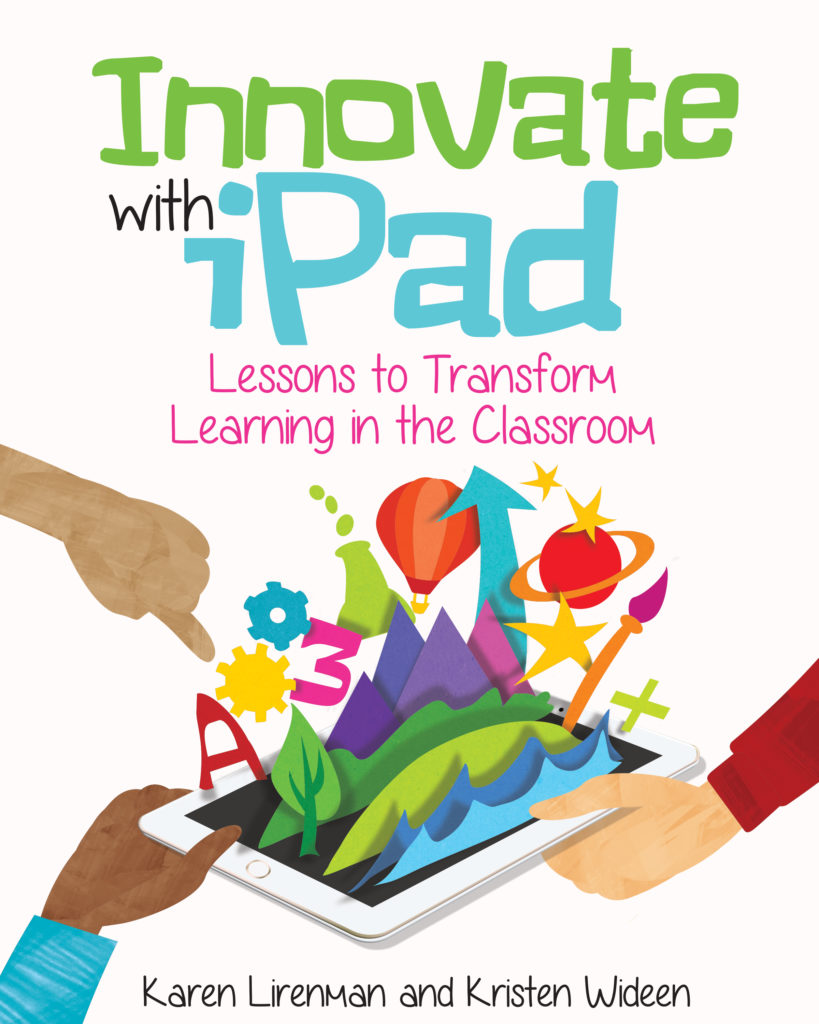Have you ever wanted a book about teaching with the iPad that is light on jargon, gentle on the brain, with tried and tested lesson plans, valuable didactic information, and clear advice all included? Did you even know that such a book existed? Well, it does, and it’s called Innovate With iPad: Lessons to Transform Digital Learning – if only all technology books for teachers were like this one. Innovate with iPad is an immensely practical, but at the same time considered work that is immediately accessible to all Primary School (K-3) teachers, whether they are beginners or experts in the world of iPads and digital classroom technology.
“Innovate with iPad: Lessons to Transform Learning in the Classroom is the book you and every educator with access to iPad needs to make a fast transition to using iPad for learning.”
Don’t skip the Foreword and Introduction because like the main body of the book, they are worth the time. The Foreword is only a few paragraphs and sets the tone nicely. In the Introduction, the creators of Innovate With iPad, experienced primary school teachers Karen Lirenman and Kristen Wideen, share their thoughts and explain the layout of the remainder of the book. So far, so good, that didn’t take long at all, and we really wanted to read more.
“This book declutters and demystifies the question about which apps to use so teachers and students can quickly become fluent on iPad.”
Chapter 1: Getting Started, introduces the vital tools required for iPad lessons – apps. The authors introduce their readers to what they call the five central apps, which are used extensively, but by no means exclusively in the lessons that follow. The iPad beginner has the chance to learn about much-used classroom apps and what they can do, the more experienced user finds familiar territory: A comfortable and intelligent beginning.
The apps that are central to the lessons in Innovate with iPad are:
- Popplet – “the only mind-mapping app your students will ever need“
- Pic Collage – lets students make collages
- Draw and Tell – a drawing and annotating app.
- Book Creator – lets students make and share books
- Explain Everything – a digital whiteboard
There are other apps suggested for use in the lessons contained in Innovate With iPad but this approach of focussing on certain apps, keeps it simple and leaves room for choice and adaptation for the more advanced user, but still provides a solid foundation for those starting out with apps.
After this gentle beginning, the book divides logically into subject matter – there’s something for everyone:
- Numeracy Lessons
- Literacy Lessons
- Science Lessons
- Social Studies Lessons
- Self-Assessment
This logical separation makes Innovate With iPad a good friend when it comes to planning classes. As for the rest, it’s all very much hands-on, which is just what we like at Popplet.
Each lesson has roughly the same easy to understand format:
- The Task
- The Student’s Learning Intentions
- The How
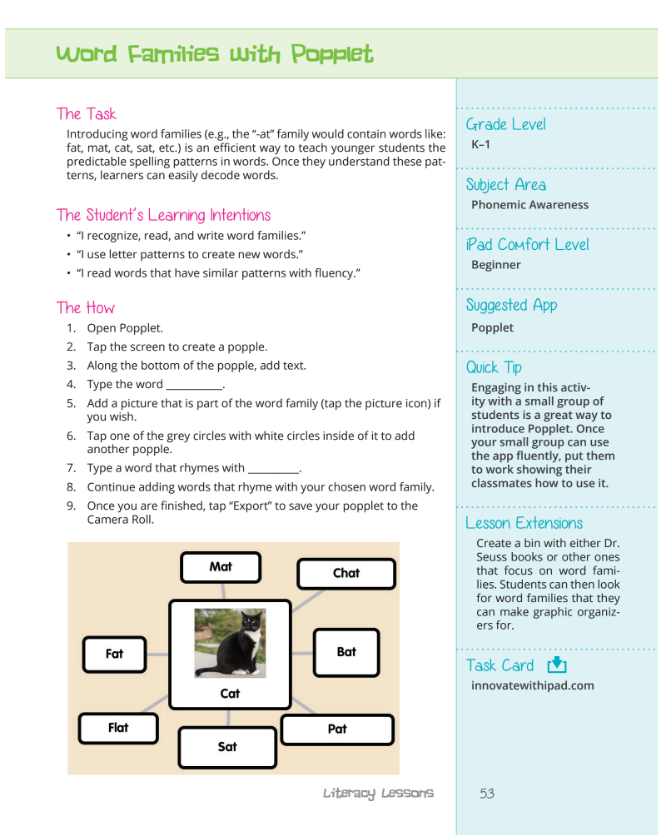
I addition to the main body of the lesson, there is an aqua colored panel containing essential didactic information:
- Grade – Pre-K to Grade 3, most lessons can be adapted for more than one grade
- Subject Area – Geometry, Reading Comprehension…
- iPad Comfort Level Level – Beginner/Advanced
- Suggested App
- Quick Tip – very useful advice
- Lesson Extensions – adapt, increase engagement
- Student Task Card – digital instructions for students
With this information at their fingertips, teachers can make quick decisions about what activities they choose. Not only can lessons be planned by subject, they can also be planned by App, iPad Comfort Level, and Grade.
Most of the lessons – like the Popplet lesson above – contain student examples, and when they don’t, examples can be accessed for free on the book’s webpage. Student Task Cards for some lessons are also available on the website:
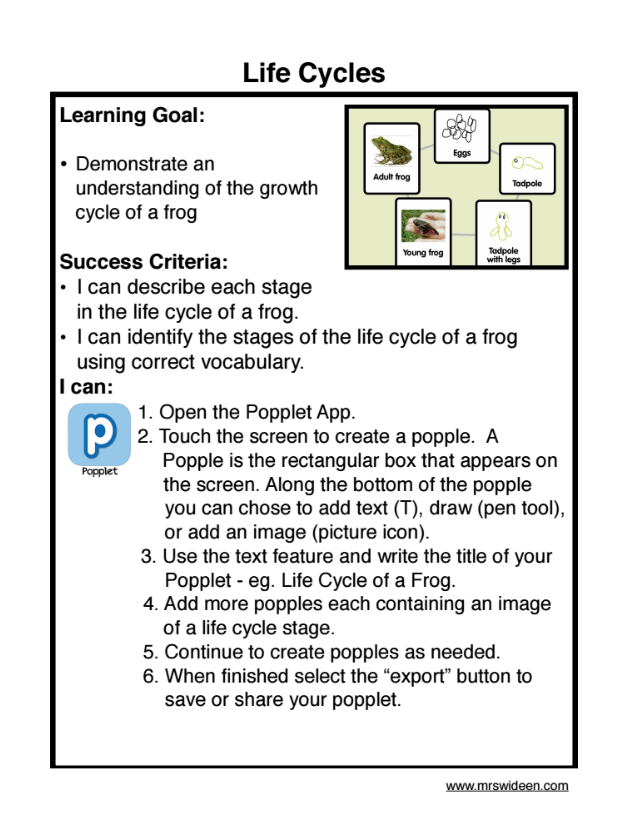
Popplet is a very versatile tool that works well with other apps, and it is completely at home whatever the subject of the lesson. So, not surprisingly, Popplet features numerous times in Innovate With iPad. In common with all the other fine apps that appear, Popplet has earned its reputation as a central iPad classroom app, and is a popular favorite with teachers, and students of all age groups. Take a look at these Popplet examples from the pages of Innovate With iPad:
- Numeracy
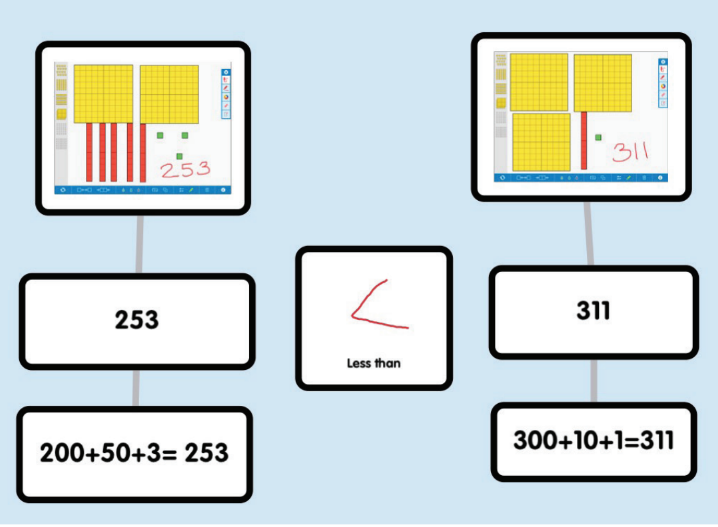
- Literacy
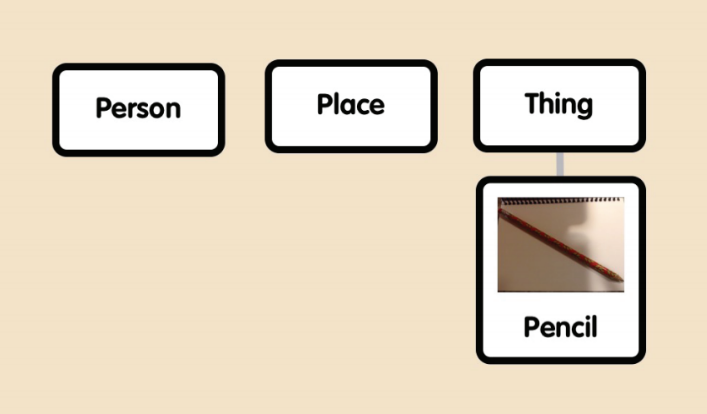
- Science
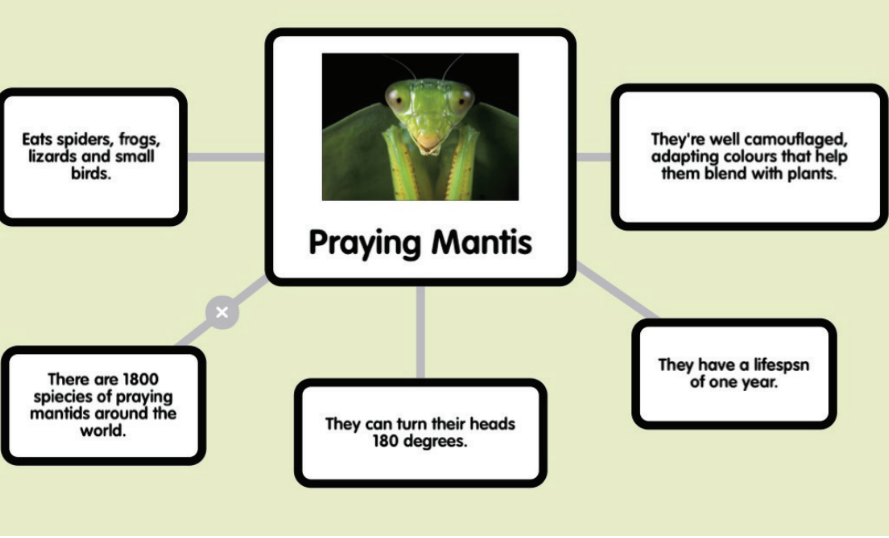
- Social Studies
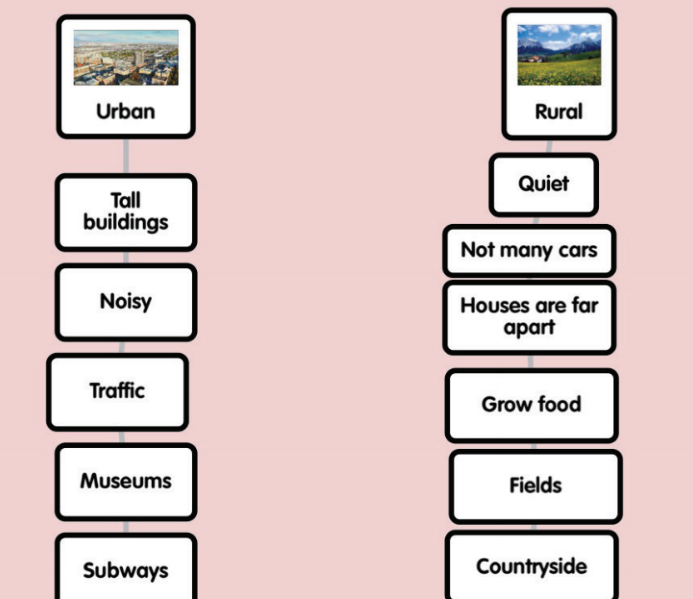
iPads, tablets, and digital technology are in the classroom, the workplace and in our homes – they are here to stay. The question for school teachers is not if, but when will I use this technology in my classroom. If you are a Primary school teacher and you have been asking yourself that question, then Innovate with iPad, with its logical layout, considered content and it’s varied range of subject matter, is a very good place to begin.
This book isn’t just for beginners. If you already have some experience of iPads, or even if you consider yourself an advanced user, you won’t have any problem finding a use for a resource as rich and accessible as Innovate With iPad.