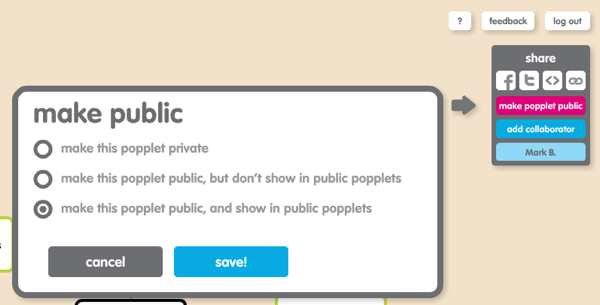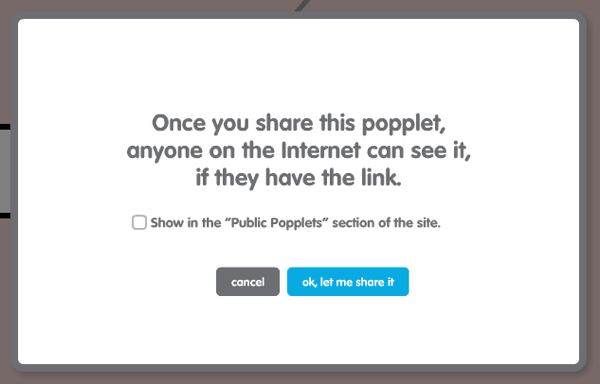We are excited to announce our latest Popplet feature: Public Popplets.
This feature offers you new ways to collaborate and share your Popplet creations with the world.
Now you can share your Popplet publicly with anyone and show off your connected ideas, curated boards, concept maps and visual thoughts!
How “Public Popplets” Work
1. When you go into your web-based Popplet account, you will see a new tab: “Public Popplets”. Click on this tab.
2. Now you can see which Popplets have been shared publicly with the world. You can order public popplets by how recently they were added, or by ordering them by popularity.
3. Click on any popplet and you can now access the full popplet board.
How To Make Your Popplets Public
1. Open the popplet you want to share with the world.
2. Now click on the share button in the top right-hand corner. A list of options is shown.
3. Click on the pink option “Make popplet public”.
4. You can now confirm how public you want to make your popplet:
- “Make this popplet private”: If you have previously made your popplet public but have changed your mind, you can reset your public popplet to private by choosing this option.
- “Make this popplet public, but don’t show in public popplets”: This option lets you share your popplet with collaborators but will only be able to be found by people who know the link.
- “Make this popplet public, and show in public popplets”: This option will add your popplet to the “Public Popplets” tab and let the whole world see your popplet creation!
Things To Remember
You can still control the level of access to your public popplets.
If you are collaborating on a popplet with a team, you can keep your popplets private so only your fellow collaborators can see the popplet.
In this case, when you click on the share button, use one of the first row of buttons labelled “share a public link to this popplet”. When you click on one of these four share buttons, you will be asked if you want to show in the “Public Popplets” section.
To control who sees your popplet, do not tick this option. Now you can share the link to your popplet with your team members (click on the button “OK, let me share it”), but no one else can see it unless they have the full page link.
If you find offensive content in a public popplet, you can ask for it to be double-checked.
Click on the “report inappropriate content” button in the top right hand corner.
The popplet will automatically be set to private and no longer appear in the Public Popplets until it has been checked by one of our site content reviewers and discussed with the Popplet owner.
Find your public popplet by creation date.
When you share a popplet publicly, it will be added to the most recent popplets tab in order of when it was first created, so it may not appear at the top of the most recent tab list.
Promote your public popplets.
Don’t forget to tweet about your new public popplets to let the world know! We will retweet to our Popplet followers and add the best of the public popplets to our Pinterest page and as blog headers to this page!
We often talk about public popplets in our blog posts, like this summary of popplets about food sustainability.
You can also share your new public popplets on our Facebook page: post a link on our Facebook wall.
Have fun sharing your Public Popplets with the world! If you have any questions or comments about our new Public Popplets feature, please email us, reach out to us on Facebook or Twitter, or click on the Feedback button from within Popplet.