Planning is only one of Popplet’s many uses. Creating an interesting, attractive visual record of how we expect events to unfold is quick and easy, so not surprisingly, creating visual organizers is a very popular Popplet pastime. Colors, connections, real-time collaboration, text, images and video all mean you can plan just about anything you can think of on a single popplet board. Popular Popplet plans include:
- Writing – a research project, an article, a book
- Schedules – daily, weekly…yearly, however far into the future you need to see!
- Holidays, trips, brief excursions…
- Business plans
- Events – parties, weddings, dinners…
Planning a Summer Gathering With Popplet
One place Popplet really shines is in planning a birthday party or, a summer gathering of friends and family for example…
If you’ve ever planned an event like this, you’ll know that it takes a lot of work to make it all to go smoothly on the big day. There’s always a lot of preparation, and using to Popplet to parley the party plans to your guests will not only save valuable time, it will practically guarantee that the lucky invitees are very much in the party mood long before they arrive. This is because they will already be feeling part of the party having received their Interactive Popplet Invitations – a fine example of which can be seen above. So much better than a boring old email or an impersonal chain of messages. With a Popplet invitation you can do all of the essential stuff, and a lot of cool fun stuff as well:
- Announce your event and invite people – guests can respond by adding directly to the invitation
- Provide location info. by uploading links, maps, photos, weather forecast
- Create an interactive list of what your guests can bring – beer, wine, musical instruments…
- Invite comments on the menu and stay ahead of dietary requirements…and any other requirements for that matter!
Getting Started: Invitations and The Guest List
First, you’ll have to create a popplet invitation like the Our Summer Garden Party one above. As you can see, text, video, and images can be added to your invitation to enhance the appeal of the event and make people really want to come. Involve your guests in the in the planning from the very beginning, by adding them to the popplet as collaborators. They will receive a link to the popplet by mail, and then they will need to sign up for their very own Popplet accounts to participate fully, but don’t worry – it’s free, and it’s worth it. When they’re ready, you can choose just how much access to the planning process you want them to have and they will be able to RSVP in two ways: by adding comments or by adding information directly to the main body of the invitation.
Popplet Comments
Comments can be added to any popple. Comments won’t show in the main body of the invitation, but can be accessed by clicking on the black comment bubble in the top right hand corner. This is the preferred method when there are a lot of guests, to keep the popplet from becoming cluttered with information. Here’s how Gabi responded to her invitation to the Garden Party: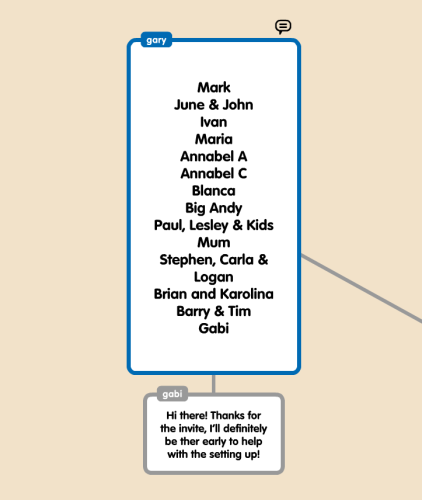
Permission to Edit
As well as adding comments, collaborators (invitees) can create popples directly in the popplet invite, if the popplet’s creator (the host) grants permission. This method lets your guests add pretty much whatever they want: video, text or photos of their pets…like Mark did!
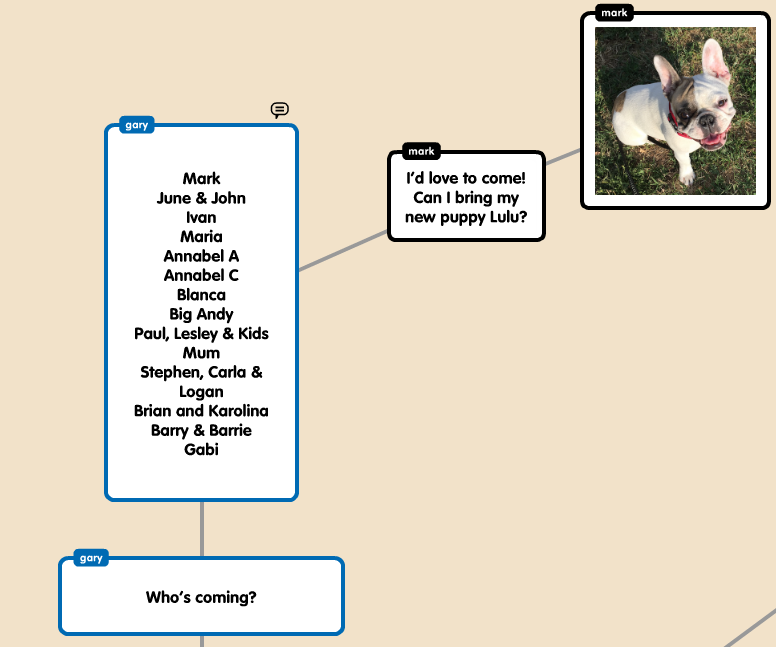
Be careful! If you add collaborators with editing permissions, you won’t be able to remove their comments or their edits if you don’t like them, so choose wisely!
The Time and The Place
Help your guests arrive safely and on time and by providing up to date travel information. Create a set of instructions for them; add maps, and pictures of landmarks; add a link to google maps…you could even give them with a weather forecast! You might also let them take a peek at what to expect when they arrive: snaps of the swimming pool, the outdoor furniture, the kitchen…anything that makes it fun.
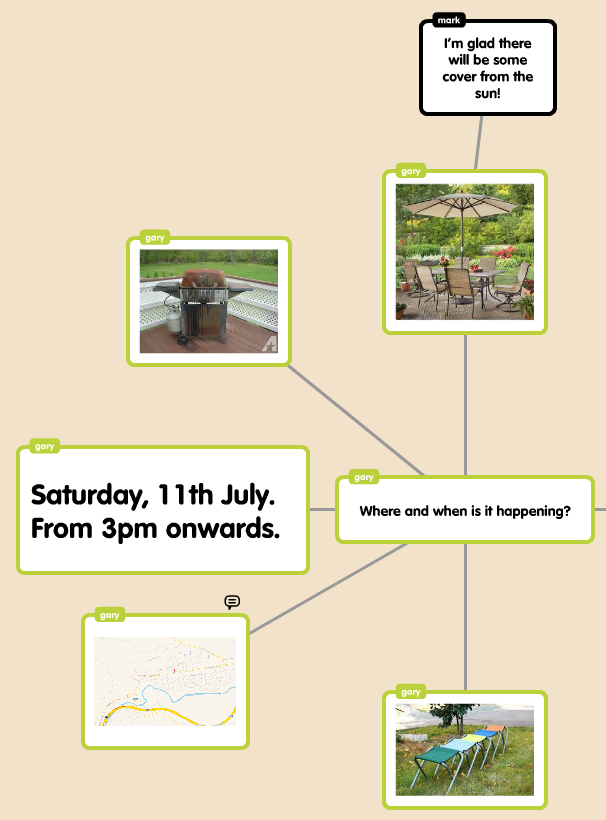
What’s Cooking
Planning an event where food is to be served is not what it was, and in today’s complex world of dietary need and restriction, it’s always best to be on the safe side and make provisions for numerous menu scenarios. This can be difficult, and practically impossible if you are not so well acquainted with some guests. An interactive Popplet invite can help take the pain away. You can publish what’s for eating, including recipes with images and videos and your guests can have their say, make their needs known, offer help, advice or encouragement. All in all a recipe for success!
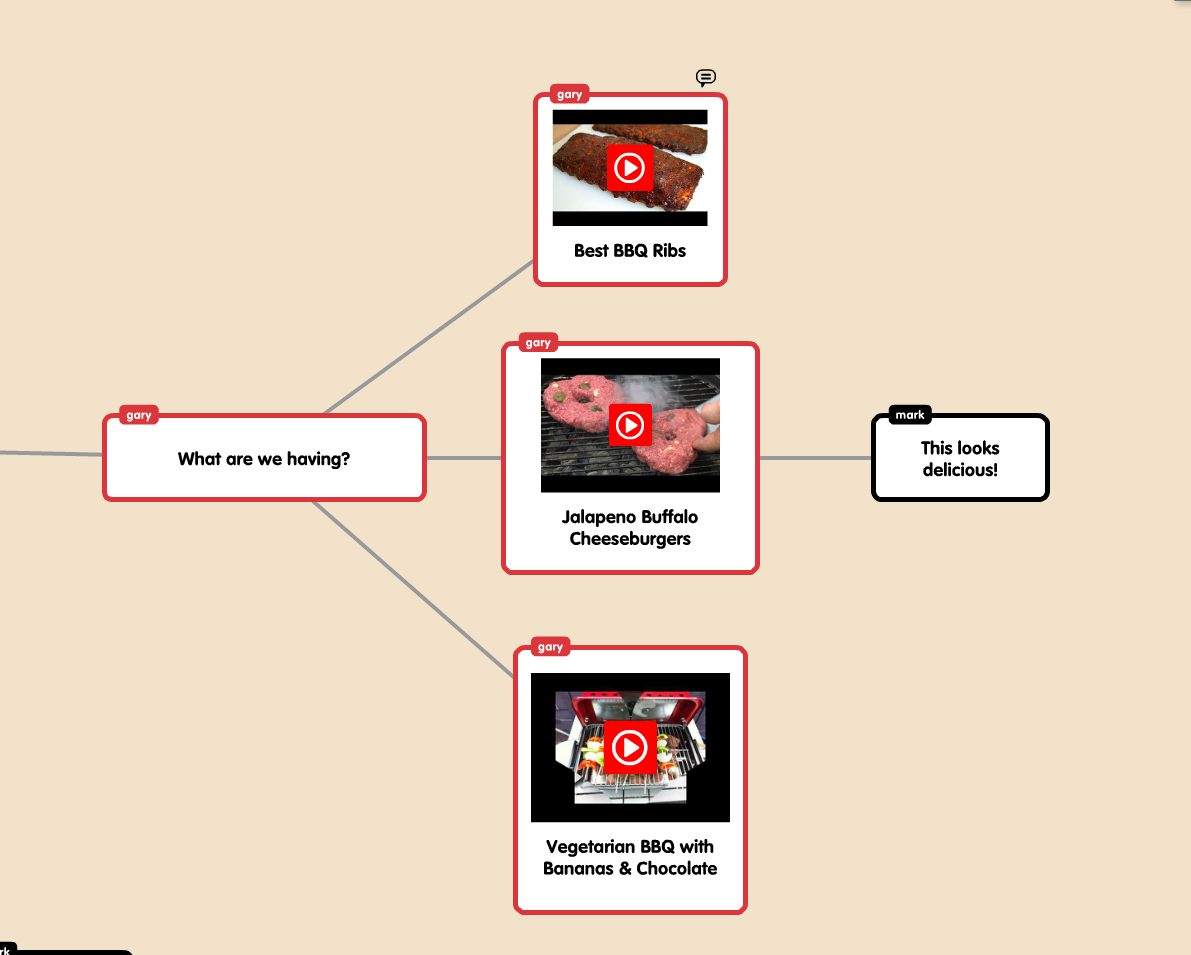
Do I have to bring anything?
It’s what people always say when they’re invited to a friend’s for a meal or a party, and they really mean it too. So, invite your guests add their own special touch to the gathering by adding their suggestions to the invitation. Standard suggestions are usually about food and drink, but you might be surprised at what your guests can bring to the party: pets, musical instruments, magic shows…give people a chance to shine, and they will.
Now, sit back, relax, and enjoy the party!
If you are planning an event (or anything else) using Popplet then let us know how it’s going by sharing with the Popplet community in our Twitter and Facebook page. To see more planning ideas sign up for a free Popplet account and access Public Popplets, where hundreds of new Popplet ideas are shared every day.