Summer break in the United States, Europe, and a whole lot of other places is drawing to a close. Students, teachers, and parents are turning their thoughts towards the fresh academic year and its challenges. And for those who aren’t fortunate enough to be shaking off a summer vacation, or who aren’t involved in education, it’s still a good time to learn about Popplet Group Subscriptions.
Originally created for schools to put Popplet into the hands of as many learners and teachers as possible, Popplet Group Subscriptions are now available to any type of organization.
Here are the basics:
- Popplet Group subscriptions are open to everyone: schools, colleges, businesses…and make purchasing Popplet much more affordable.
- The minimum group/class size is 15.
- Subscriptions offer each individual unlimited popplets for one year.
- There is a sliding price scale: the more you buy, the less it costs.

How To Purchase and Allocate Popplet Group Subscriptions
- Email support@popplet.com and request the link to our groups subscriptions page. When you receive a response, click the link and enter your Popplet account details. (If you don’t have a Popplet account, sign up for free!)
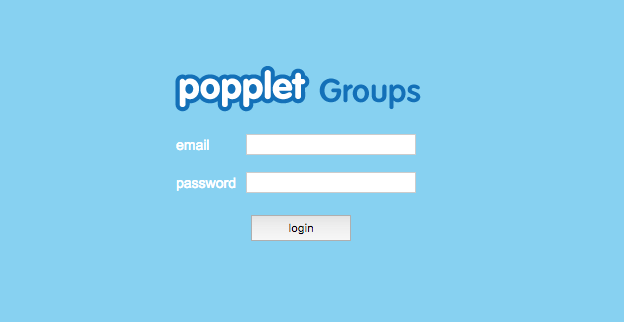
- When that’s done, the subscriptions page will open. Select buy subscriptions from the right-hand menu and enter the number of annual subscriptions you need. Our minimum is 15 and there is no maximum. You will need a credit card to make a purchase:
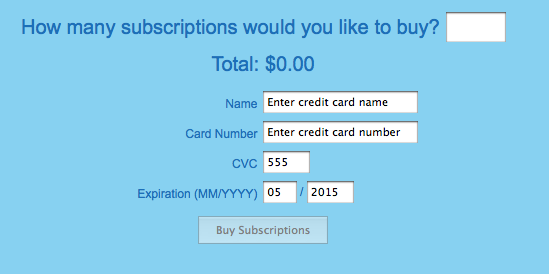
- In order to make our group accounts accessible to as many schools as possible, we try hard to keep the subscription rates low and fair. Our pricing allows 15 individual accounts unlimited Popplets in one year – the equivalent to one paid subscriber’s annual subscription fee.

- It gets better! We have a sliding scale of pricing: so the more you buy, the less each account costs. If you buy over 1,000 subscriptions, a mere $0.50 buys each individual user unlimited popplets for a year:

- Once you’ve bought your subscriptions, allocate them by selecting manage subscriptions from the right-hand menu and add the individual email addresses for each student.You don’t need to allocate all the subscriptions right away but it’s best to do so since the subscriptions revert to free accounts 365 days from the day of purchase. You will be prompted to add your own account to the list of subscriptions:
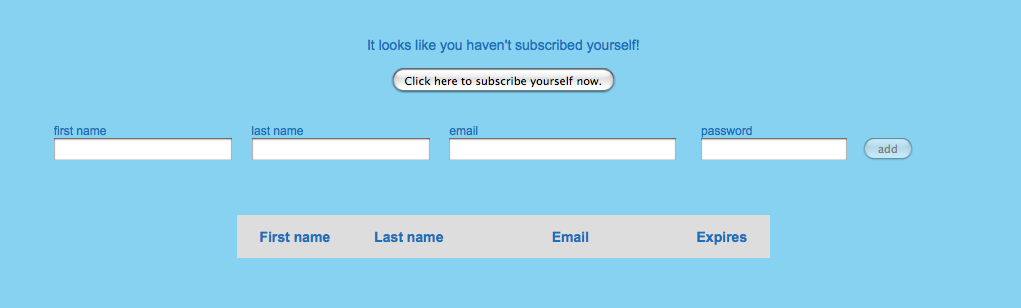
- You are now ready to start using Popplet with your groups.
Frequently Asked Questions about Group Subscriptions
Q. My students are under 13 and the terms and conditions say they can’t use Popplet. How can I use Popplet with students under this age?
A. Our terms and conditions reflect best practice in using Popplet with younger ages and align with industry standards set out in international legislation such as the United States’ Children’s Online Privacy Act. We do not collect information about ANY user beyond the basic registration name address and email. For under 13-year-olds, we recommend that teachers set up classroom student accounts and oversee/monitor the use of Popplet. In other words, Popplet accepts registration by under 13-year-olds where use is overseen by parents and guardians, including teachers.
Q. What about teachers and other school staff subscriptions?
A. Teachers must add themselves as one of the subscriptions to the group account in order to access their Popplet accounts. You can add teachers or relevant staff like librarians, who will be working with students on Popplets.
Q. What happens to an individual’s Popplet account after the school year ends?
A. Popplet group subscriptions are for one full calendar year, commencing from the date payment is made. After this time, an individual’s account is still accessible but only the first 10 popplets are fully functioning (you can add to them and edit them), while any other popplets are “read-only” under the free account. The account cannot be removed.
Q. My class uses iPads. How do they access Popplet?
A. We have an education discount offering 50% off the purchase of our Popplet iPad app, and many teachers around the world are already accessing this offer to install Popplet on all of their classroom iPads.
Q. Can an administrator make changes (emails, passwords…) in the subscriptions page after students have been allocated their accounts?
A. No, this isn’t possible. So, when entering account details such as email addresses, it’s best to do so carefully and accurately.
Q. I am buying a lot of subscriptions, is there a bulk upload facility?
A. At the moment, no (sorry!). We suggest that individual administrators access the subscriptions page account, to share the load of entering the details of the individual accounts.
Q. Should I keep a record of all the individual account emails and passwords?
A. Yes, this is very good practice and may save staff and students time if there are ever any sign in issues.
Q. Do my students need individual email accounts?
A. No, if your students don’t have email addresses, it is possible to create the accounts with a “faux” email address. We suggest using the student’s name and popplet.net, for example: “firstname.lastname@popplet.net”. This way, our system knows that this is a student account not linked to an email and won’t send it any messages!
Popplet has an absolute multitude of uses. Sign up for a free Popplet account and create your own work. When that’s done you could also check out Popplet’s open forum Public Popplets for ideas and inspiration. You can also share with the Popplet community on Twitter, and on our Facebook page.