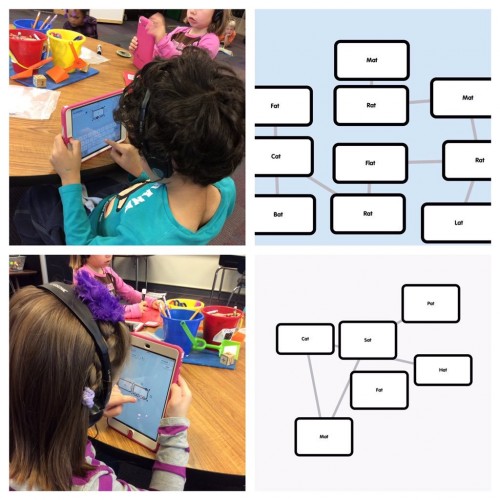When I tell you that our featured Popplet Person is a Kindergarten teacher, you might be forgiven for rightly jumping to some easy conclusions: a dedicated, devoted, hardworking and supremely motivated individual…and of course busy, so very busy! So busy and hardworking are kindergarten teachers like Claire Brown, that when they choose apps like Popplet for their students to use in the classroom, then those apps have to work as hard as they do!
Claire came to our attention through sharing her student’s Popplet work on Twitter and her very cool blog, where she regularly posts her student’s classroom activities. Both are fine examples of what can be achieved by embracing technology in the classroom.
Could you tell us a little bit about yourself?
I am in my tenth year of teaching an I’m originally from Lafayette, IN., where I went to Mayflower Mill as an elementary student, and that is where I started my teaching career and where I work now, graduating along the way from Purdue University with a degree in Elementary Education with a Reading Specialist focus. I love going on vacations anywhere there is a beach and the ocean.
I also enjoy both watching and playing different types of sports. I am a HUGE Chicago Cubs and Chicago Bears fan. My husband is an Assistant Principal at an intermediate school here in town and we have been married for five years. We have two children, a daughter named Hattie Faith Brown who is now three years old and a one year old son named Rhett Matthew.
What age groups do you teach and what responsibilities do you have?
I teach kindergarten full time, five days a week. Other responsibilities I have are being the kindergarten department chair for the south side schools, maintaining/updating the school website, co-leading a group of teachers in a discipline referral group and being the “go to” teacher for help with anything and everything EdTech!
What do you love about teaching?
My absolute favorite part about teaching honestly, is the old phrase “kids say the darndest things” because…they do! I of course love teaching with technology because it, by far has been the leading factor that has ignited my teaching spark within the last couple of years. One of my favorite things about teaching – and has been a top favorite since the beginning of my teaching career – is watching five and six year olds put the pieces of phonics together, and learning to read and write, which is like nothing you can explain until you experience it first hand. Watching that happen, never gets old.
How do you use Popplet?
I use Popplet as whole group, small group and independent instruction. I start off by completing several lessons whole group so students can see the app in action and observe the way it works. We start off the year by completing lessons where we create a list, brainstorm facts about a topic, compare/contrast between two or more topics, add pictures to our Popplets and continue throughout the year by doing what we sometimes have done on chart paper but transform it into a digital format using Popplet. I have students begin to use the app independently in much of the same way as we do in a whole group setting. They start off small by completing an assignment with one or two words in each Popplet to gain independence and confidence in manipulating the app and using the keyboard to type. We will eventually move into more complex lessons where students can analyze a character’s actions or feelings, or even have students complete a food chain using pictures and text. I can almost come up with a lesson to use in Popplet every day and the students get just as excited as I do to use it!
What are the advantages to using Popplet?
Ease of use:
- being able to add/delete boxes easily
- typing by either touching the inside of the box or the “text/typing” button
- sharing the completed Popplet to the photo album
- using the two finger pinch and drag to make the popplet larger or smaller
- being able to add photos inside the Popplet
Within the classroom:
- students are able to write one-two words or more depending on the lesson to get their ideas across
- students can manipulate the way their Popplet looks to satisfy their own finished product
- students can work independently, collaborate with a partner or group and/or use in a whole group situation with the teacher
- having the Popplets saved to the photo album allows for easy review to pull the Popplet back up
What do you like the most about using Popplet?
I like being able to use it in a variety of ways. I can almost always think of a way to incorporate Popplet into my lessons.
What do your students like about Popplet? What’s their favourite thing? How do they react when you tell them they are going to use Popplet?
They love how the boxes pop up and they can move the boxes around the best. They love when I post a Popplet lesson because they know they are going to get to share their finished product with me and will get feedback, as opposed to some paper/pencil activities that if in a “word work” station they might just be sent home without much teacher evaluation.
How do you recommend Popplet to other teachers?
I just looked back at my Twitter media and I have been using Popplet since 2013. I continue to love it each and every time either I or my students use it! I tell other teachers to take it one lesson at at time. Start small either in a small group or whole group and the teacher leads the entire lesson through the app. Gradually work your way into explaining what you are doing while you are using the app and then allow students to complete different parts of the lesson. After several whole group modeled lessons, take the leap and allow students to try it out! They will surprise you with how quickly they learn. Keep their first few lessons SIMPLE. Have them create a few Popples with one-two words inside on the same topic – a topic they are EXPERTS on, and the rest will fall into place!
Thank you very much Claire!
Do you use Popplet in your classroom or for your work? Share with us, and our community on Twitter and on our Facebook page.