Popplet Version 2.5 is here at last and we thank you for your patience. If you haven’t already got the update you will definitely have it soon. If you want it right now, check “updates” in The App Store on your iOS device. Can’t see it? Search for Popplet or Popplet Lite and you should be able to update your app straight away.
Popplet v2.5 contains all of the critical fixes necessary for smooth running on the latest iOS updates and Apple devices. There’s also some of what you asked us for, and a lot more besides. Check it out:
- Updates to Support the Newest iPads and Apple Pencil
- Photo Permissions for Exporting Popplets with iOS 12.1.4
- Updated for iPhone XS Form Factors
- Modernization of Underlying Framework
- Support For Multitasking on The iPad – Including Split View
- Performance Improvements
- Tons of Under The Hood Modernization
- Added Awesomeness
Updates to Support the Newest iPads and Apple Pencil
If you’re lucky enough to own an iPad Pro or one of the latest generation iPads, then you will now find that Popplet runs way better than before. Maybe, you’re even more fortunate and possess an Apple Pencil. If you do, you can now use it with Popplet. As well as the advantages of having this excellent accessory handy for numerous tasks you can put the Popplet Drawing Tool into full effect. Very cool.

Photo Permissions for Exporting Popplets with iOS 12.1.4
For all of those who have been unable to export their Popplet work since they updated to the above version of iOS, now you can. Problem solved. Sorry for the inconvenience.
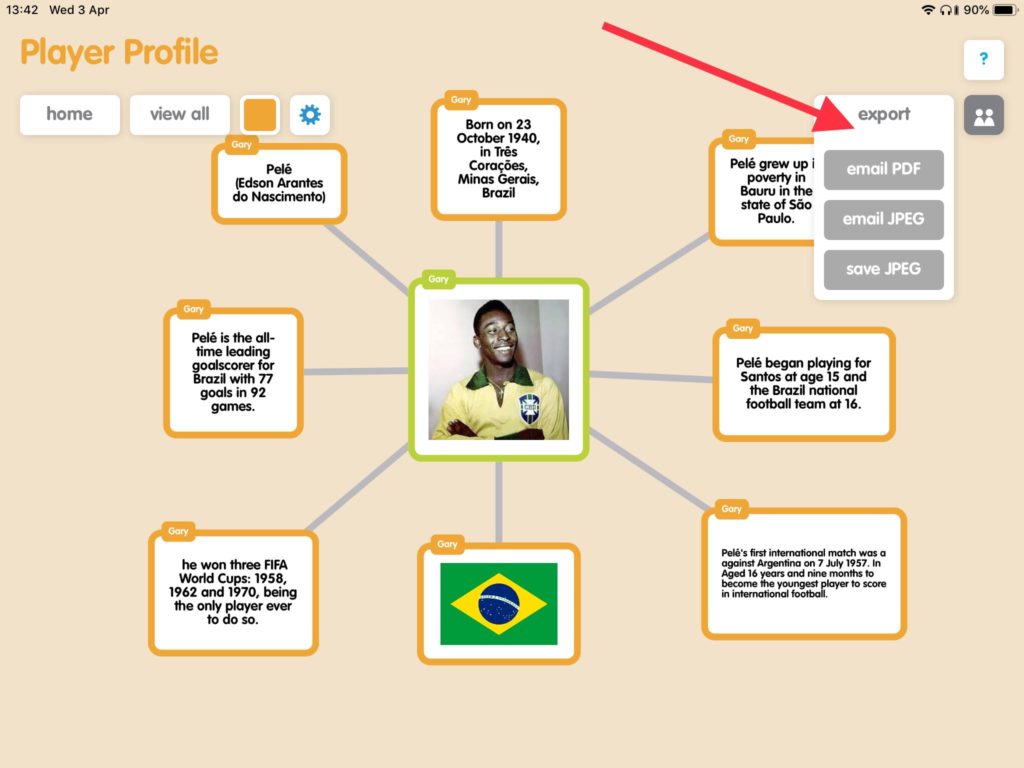
Updated for iPhone XS Form Factors
Popplet was looking a little strange on the iPhone XS – all better now.
Support For Multitasking on The iPad – Including Split View
Popplet now joins the illustrious list of apps that can take advantage of the iPad’s Multitasking Features including Split View. With Split View, you can view and work in two apps side by side at the same time. You can copy and paste text from other apps directly to any popplet you are working on. You can also drag images from certain apps into Apple Notes, save to Camera Roll, then add it to Popplet the usual way. Here’s how Popplet looks alongside Safari in Split View:
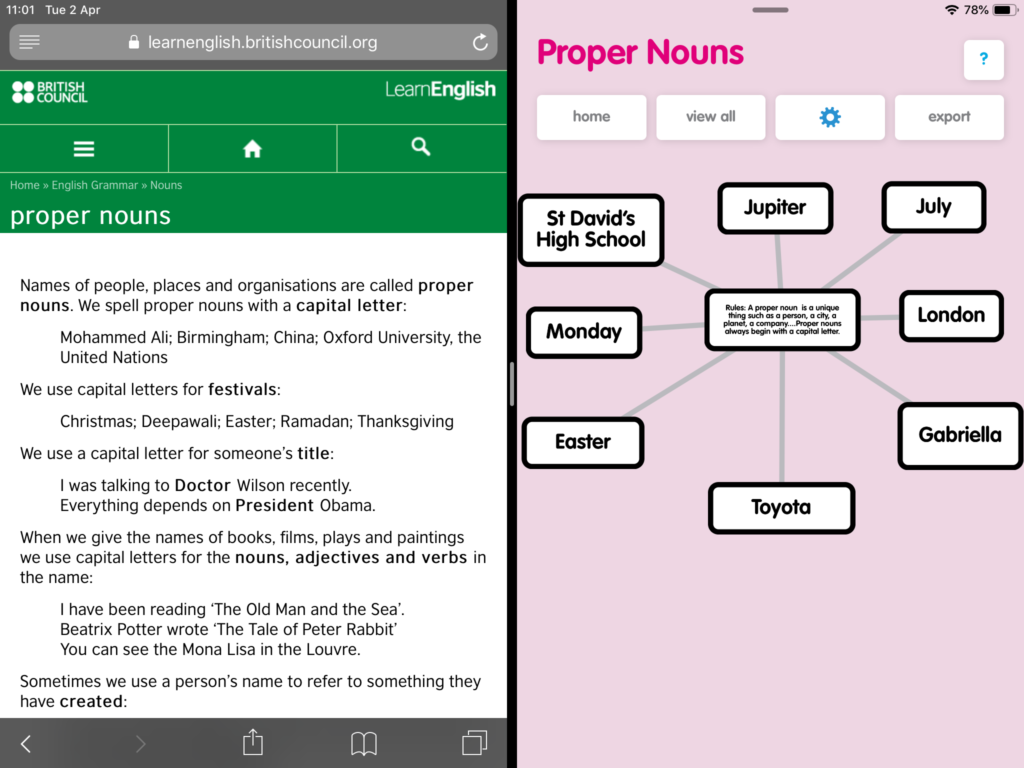
Performance Improvements
Finally, a little tweaking in some places and a lot of tweaking in others. Popplet is now a faster, more seamless experience: a pleasure.
If you haven’t experienced the latest and most awesome overhaul of the Popplet app then we sincerely suggest that you give Popplet 2.5 a try – you will find it much improved. The update is also available for Popplet Lite, which you can download for free.