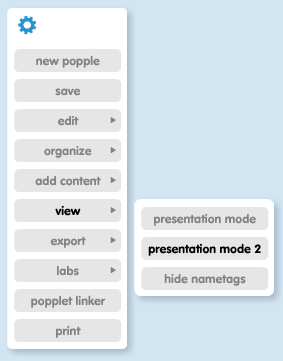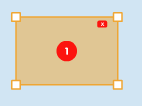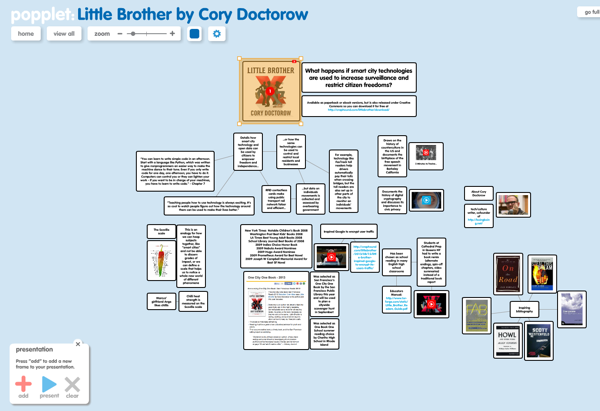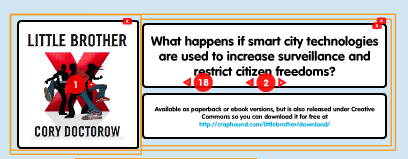One of our most recent swag of new features offers you another way to present your popplet creations to the world. Now you can show multiple popples in the one slide. Read our two minute tutorial to see how it works.
Creating tools that enable you to collaborate on ideas is one of our main priorities at Popplet HQ. We are proud to see that Popplet is used in business, education, community and creative circles as a brainstorming tool, for example. And it is wonderful to see how teams use Popplet to map out their workflow or contribute new ideas around a central concept. Popplet has also long been used as a presentation tool.
Quite simply, you can open your popplet creation in a browser, hook up your laptop or computer to a projector, and walk your audience through your idea, one popple at a time with our Presentation Mode.
But sometimes, the ideas in your popples are so interlinked that you may want to show related popples together. That’s where our new feature, Presentation Mode 2, comes in handy. Now you can group popples and display them in the one slide.
For example, let’s look at this Popplet about Cory Doctorow’s award winning young adult/adult crossover novel, Little Brother:
Little Brother looks at the widespread availability of technology in our cities today and examines what this could mean if the technology was used to restrict our civil freedoms. Along the lines of classic science fiction visions of the future like 1984 and Fahrenheit 451, Little Brother updates the genre with a riveting story that will inspire readers to get to know and use their tech in a more hands-on, participatory way rather than just as a passive recipient. (In a bizarre case of synchronicity, Emily F posted her popplet on 1984 just before we publicly shared our Little Brother popplet publicly, so they appear side by side in the Public Popplets folder!)
Little Brother is widely used in high school English and Social Studies classes, and is sure to be increasingly referenced as more schools introduce a focus on digital citizenry, as we have previously noticed is a growing trend around the world. It has also been chosen as this year’s One Book One City read by San Francisco Public Library, around which the storyline takes place. Locals can join a scavenger hunt in September and attend a variety of activities – such as online privacy workshops – to discuss and explore the book.
In our popplet exploring some of the themes of Little Brother, it makes more sense to group some popplets together to discuss core themes in tandem.
For example, for our presentation we can group the following ideas or popples to be shown together:
- Popples about the main plot line and theme of the book
- Popples about the book’s reception: the awards it has received and impact it has had on online technology and privacy
- Popples about to use Little Brother in the classroom
- A bibliography and further reading list
- Details about the author, Cory Doctorow.
It also gives us a chance to show images and videos alongside text popples.
1. Open the popplet you want to present. Click on the cog menu and select View > Presentation Mode 2.
2. In the bottom left hand corner, a presentation mode tab menu appears.
3. Click on the red plus sign to add a slide.
4. An orange highlighted zone will appear in the middle of your popplet.
5. Click on any of the highlighted area to move the zone to the popple you want included in the first slide. Now drag the corners of the highlighted zone so that they cover the popple you want to use. In this case, we are selecting the book’s cover as our presentation’s title slide.
6. Click the red plus sign again to add a second slide.
7. Move the highlighted zone to the popple or popples you want to include in the second slide. You can drag the edges of the orange highlighted zone in or out to cover more than one popple. For our second slide, we have covered two popples. (We will also come back to the title slide and text introduction as our final slide, so you can see in the following image how it is indicated as both slide 2 and part of slide 18.)
8. Continue to click on the plus button to continue adding more slides to your presentation.
9. When all of your popples are included in a slide, your popplet is ready to present! Check out our Little Brother Popplet by selecting presentation mode 2 and clicking on the blue arrow to start the presentation!
Additional Tips
- You can regroup your popples in multiple slides. For example, maybe you want to foreshadow an idea and then come back to it with an example. We have done that with slides 3 to 6 in our presentation. Slide three discusses a basic theme of the book: the balance between technology as an enabler and a controller. We then use slide 4 to give an example of enabling and controlling. Then we use slide 5 to group enabling examples, including our original comment from slide 3, and on slide 6 we group controlling factors and again repeat the text from slide 3. How you plan to group your popples may mean you have to reorganize your popplet map first and then restart the presentation recording.
- You can reuse popples in multiple slides. For example, we have used our opening slide as part of our final slide as well. We have also helped readers focus in on one popple idea and then zoom out a little to focus on its’ interconnections in a subsequent slide.
- You can preserve the presentation format when you share your popplet publicly. Public popplets are shared with the presentation mode included, so readers can follow along with the slides.
- For Educators: Several ideas are presented in this tutorial and the Little Brother popplet to inspire classroom activities. For English Lesson Plans, Little Brother may be an appropriate novel for your class. An educators guide is provided as a link in the popplet. Other English teachers may be inspired by the idea of creating classroom or assignment activities that use the remix idea discussed in the popplet. Instead of a straight up book report, students show their comprehension of the novel by providing a remix: an alternate ending, a song or musical adaptation of the novel, spin-off chapters focusing on between-the-scenes events or peripheral characters. Or students could present their feedback via a Popplet presentation (just saying!).
How are you using the new Presentation Mode 2 feature? Share your ideas with us on our Facebook wall or via Twitter.