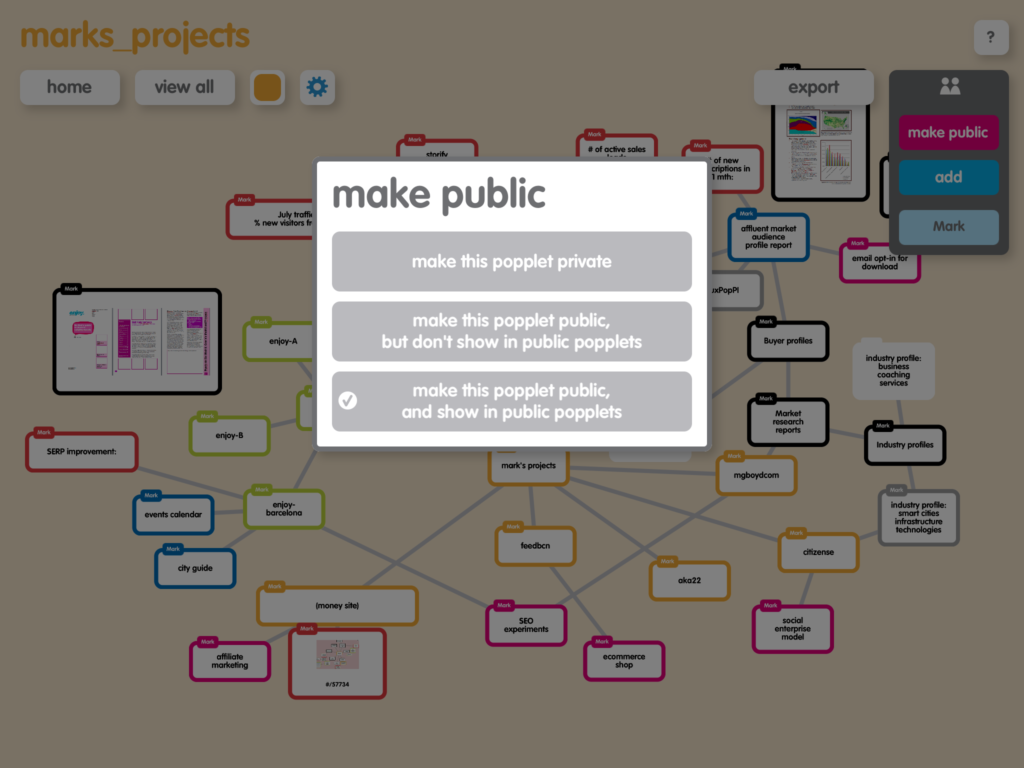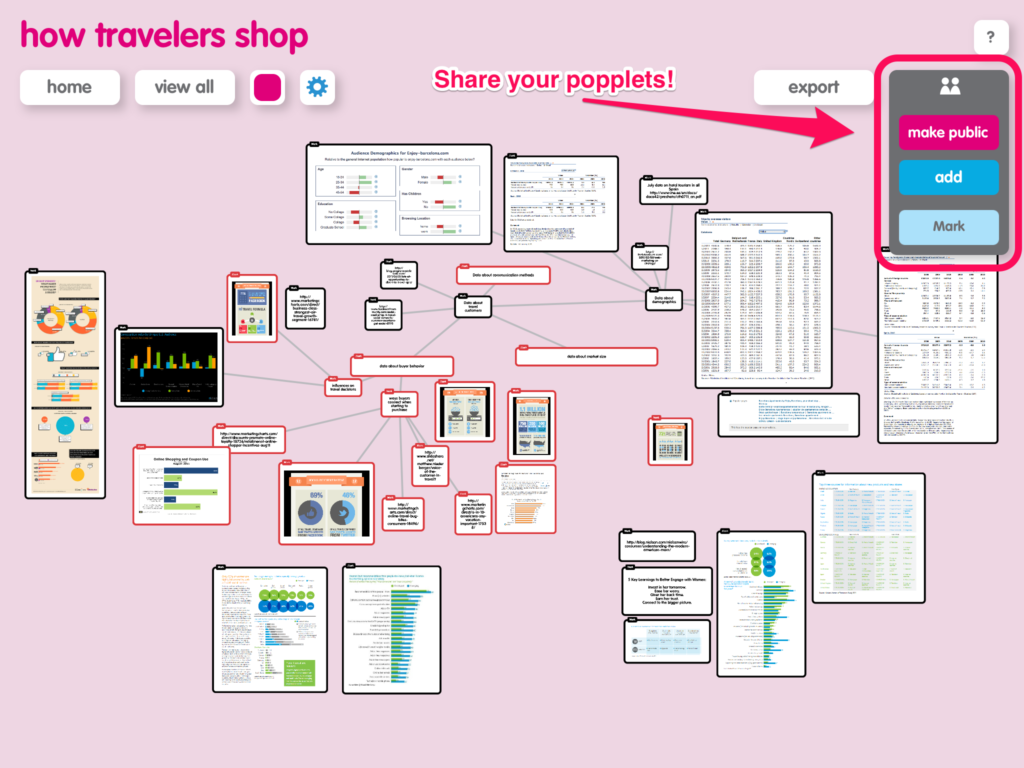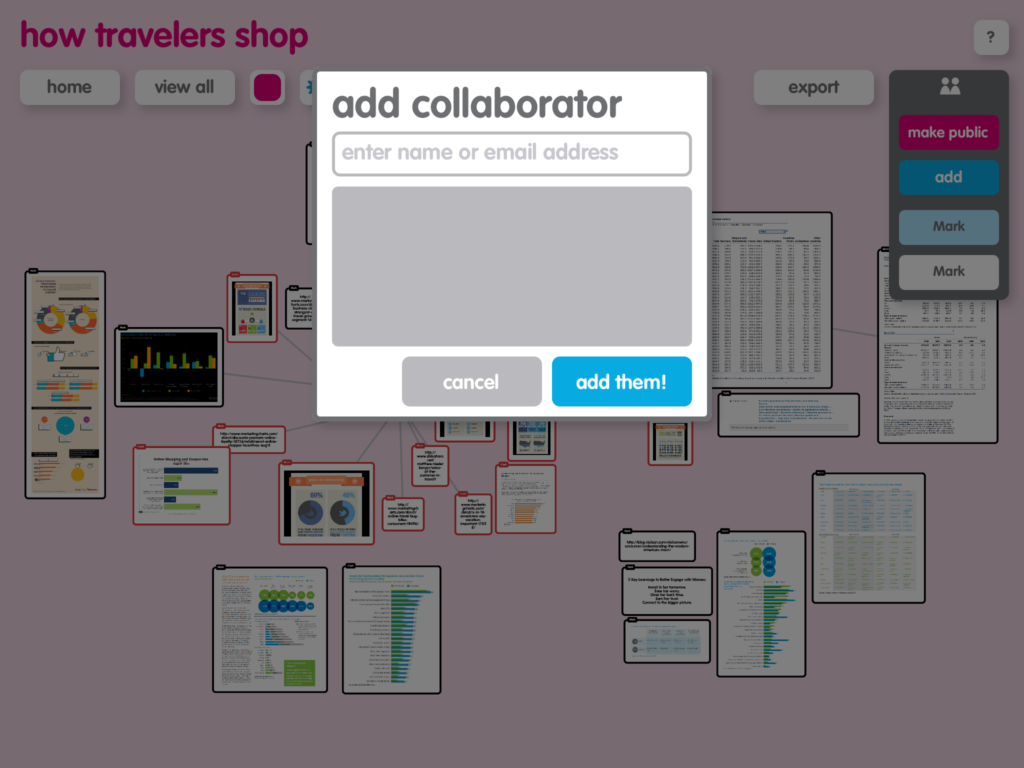We have rebuilt our iPad app from the ground up to create the best visual thinking experience possible! The new version of our iPad/iPhone/iPod app is now available in the iTunes app store and makes the most of all the capabilities of the latest iOS operating system.
Here’s an overview of what you can expect and how we are continuing to improve our Popplet products for you, our loyal users all around the world!
Clean and crisp
The new Popplet offers a cleaner, crisper interface that is immediately obvious from the icon on your iPad page, through to the interface when you open up the app, and all the way to the most detailed popplets you can create.
Access to Public Popplets
We are now proud to provide access to the Public Popplets feature through our iPad app! We have been looking forward to offering this via our app for some time, but with the new version of iOS introduced, we wanted to wait until we could ensure access was seamlessly integrated with a new version of our app.
Now, you have access to three tabs when you log in to Popplet on the iPad:
- iPad popplets – great for when you do not have an internet connection, you can still think visually and create all the idea-connected webs, virtual scrapbooks, and mind maps that you want
- Online – this sync with your online account lets you access all of your stored popplets, with a special area for all of the popplets that you have been invited to collaborate on
- Public – yes, the Public Popplets folder is now accessible on iPad! See what others are creating with Popplet direct from your iPad.
You can also choose to share your online popplets in the Public Popplets arena direct from your iPad. Just select the peg people icon on the far right of the page when you are in an online poppet you have created and click on the pink “make public” button. Choose the option “make this poppet public, and show in public popplets”. Now open the Public tab and voila! your popplet is available for all the world to see! (And check out some of these great ideas for using our public popplets feature from your iPad).
Improved sharing interface
There are several new ways to manage your poppet collaborations from your iPad.
Managing popplets shared with you
You will now see an inbox icon (a little blue envelope) under your online popplets tab. Click on the envelope to see a list of the popplets that your friends and co-conspirators (!) have shared with you. The first time you open one of these popplets, you will be asked if you want to join as a collaborator. Now, when you add a popple to your teamwork creations, your name-tag will be automatically added so that your teammates can see your contributions.
Managing popplets you share with others
You can make and store popplets directly in your online account if you are using Popplet on the iPad with a wifi or mobile connection. (If not, don’t forget you can easily copy your iPad popplets to online when you do have a connection available).
Under your online account tab, you also have access to sharing your popplets with others. Open a poppet or create a new poppet under the online tab. Now click on the peg people icon on the far left hand side of the screen.
First, click on the ‘make public’ pink button and decide the level of privacy you wish to set. For works in progress, you may want to make the poppet public (so others can collaborate) but do not list it in the public popplets folder. This will mean no one will know of your poppet unless they have been invited by you to contribute.
Next, click on the blue button “add” to let others collaborate with your popplet. Start to add their name, and if they are already a Popplet user, a list of potential Popplet accounts will be shown and you can add them directly to your popplet. If they are not a Popplet user, add their email address and they will be sent an invitation to collaborate via email.
Real Apple-style text editing
The new iPad Popplet app maintains all the same text editing approaches that you are used to with other apps and with the Apple standard text editing conventions. This includes gesture-controlled cut and paste functionality, and access to the full Apple keyboard when you want to enter text in a popple.
Global text fonts
Another aspect to this is that we have ensured the same access to all the typefaces and text fonts you will need. After all, Popplet is a global app, used in French classes, in Chinese classes, in Greece, in Russia, in Singapore and in Finland! Each opt these countries may need access to different fonts, and Popplet offers them all!
Completely rewritten software
The newest version of our iPad app has been completely rewritten from the ground up in order to make the most of the new iOS operating system.
Upgrading to the new app version
In many cases, you will not have to download the new app version, it will be done automatically with the iOS App Store system settings. You should be able to just wake up this morning and have the new version of Popplet already waiting for you on your iPad!
If you do need to update manually, open the App Store on your iPad and search for Popplet. Make sure you can see that the latest version is dated April 8, 20-14 and click to install.
Spread the good news!
If you have any feedback on our new iPad app, please write a review on the iTunes app store to let us – and others – know what you think! Feel free to tweet us to let us know that you have added a review. We are excited to see what you think and to keep building on this app so that it has all the features you need. (Already, we have received two five-star reviews, with one reviewer noting that our developers have really listened to what you wanted: we couldn’t be more pleased!)
…And remember: keep popping!