Digital technology is definitely one of those areas where choice abounds, and even Popplet, best known for its clean simplicity and user-friendliness, comes in a few shapes and sizes – but not too many.
This choice exists so you can get the most out of Popplet because not everybody uses Popplet the same way. Plans and versions vary as to cost, device, and features, but don’t worry, choosing the correct Popplet plan is not at all daunting, it’s quite simple.
There are three ways to use Popplet:
- Web Version – free and paid
- Popplet Lite App – free
- Popplet App – paid
Web Version: 10 Popplet boards totally free!
Sign up for the web version of Popplet and you will receive ten Popplet boards to use for as long as you wish, absolutely free, to use for as long as you wish. You will have access to ALL of the powerful but easy to use features that one expects from a quality mind mapping tool / graphic organizer:
- Add text, images, video, drawings, and URLs
- Use of color for classification or creative purposes
- Real-time collaboration with colleagues or classmates
- Two presentation modes
- Various levels of access and permission when sharing or collaborating
- Embed code so your work can add your work to your blog or website
- Links and one-click social media sharing
- Export as pdf, jpeg, or high-resolution png
- High powered formatting tools
With these features, you can visually record, organize, store and display virtually any type of information. A good way to see the results is to sign up for a free account, giving you access to Public Popplets, the open Popplet forum, where Popplet users share work like this Football (World) vs Football (USA):
How To Sign Up To For A Free Popplet Account
- Begin by opening the Popplet homepage in Google Chrome*, it should look something like this:

- Next, click on try it out at the top right of the page and you will see the popplet demo:
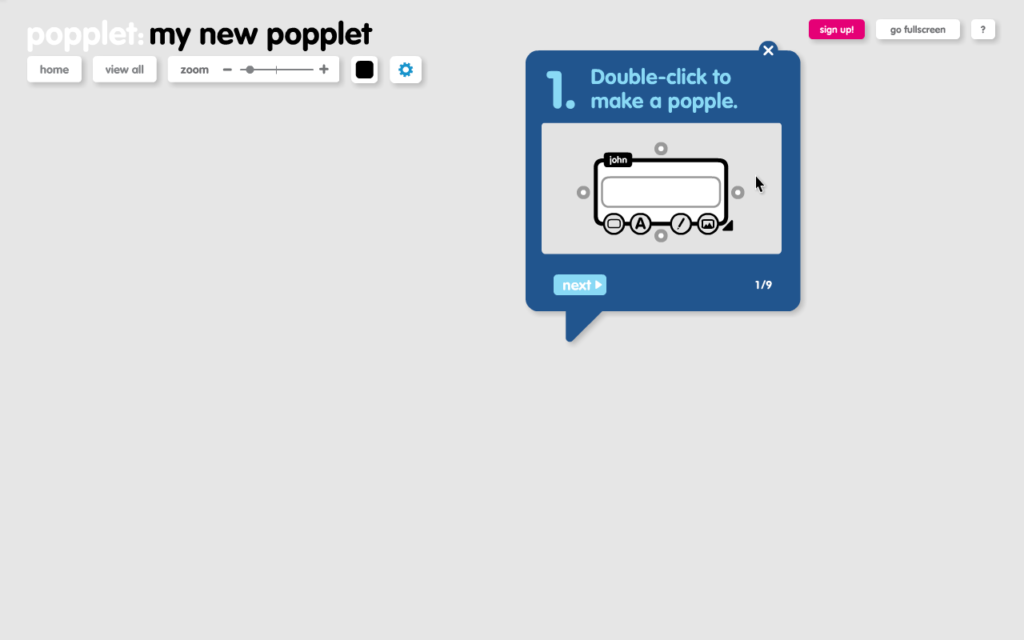
- After you’ve spent some time learning the Popplet basics, select sign up! from the top right of the page and enter your details:

- When that’s done, you’ll be offered a choice of Popplet Plans. For ten free popplets, choose The Free Plan by selecting sign me up:
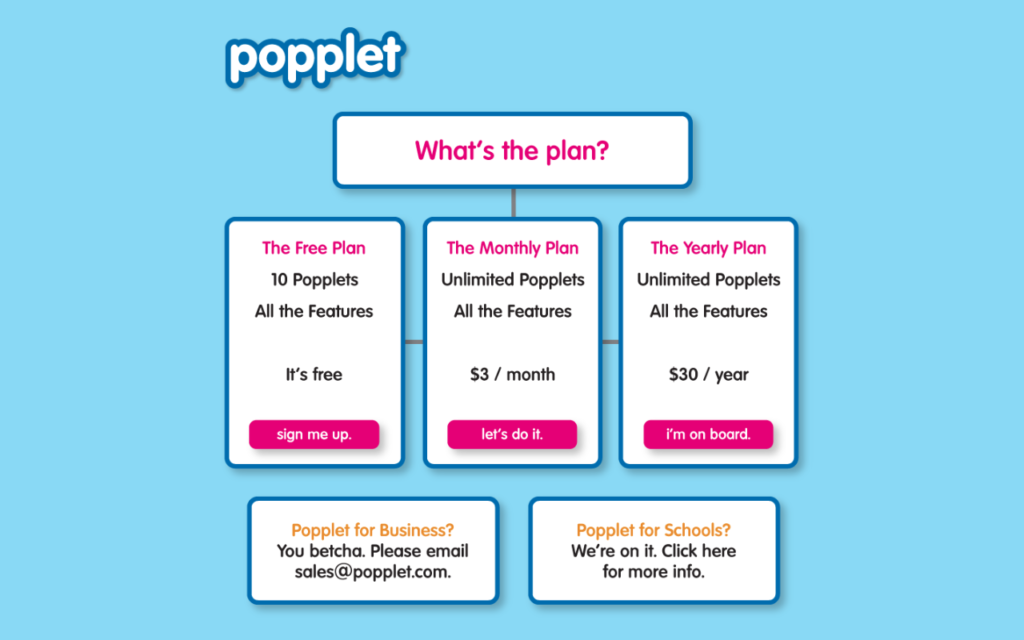
- Well done, you are now looking at your very own Popplet dashboard. It’s time to get to work!
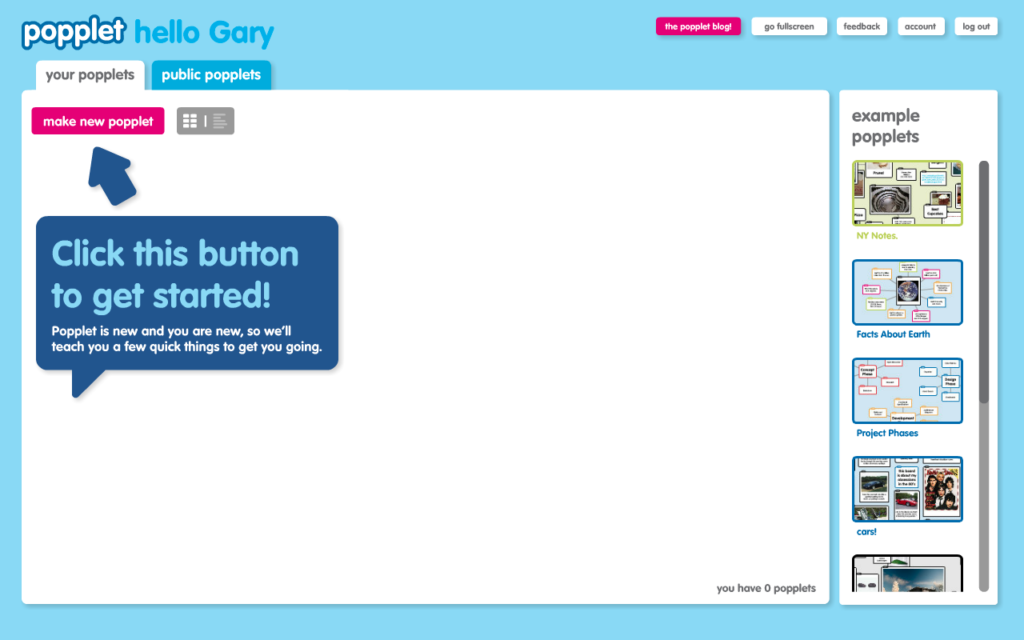
Web Version – Paid Individual and Group Subscriptions.
You can do a massive amount of stuff with ten Popplet boards. If you find that ten popplets aren’t enough, however – and for many schools, companies, and creative professionals that is the case – then you can opt to either delete your existing boards to make way for new ones or pay to have unlimited popplets.
There are two types of paid web subscription available:
- Individual subscriptions (monthly/yearly)
- Group subscriptions (yearly, minimum group size of 15
Individual Monthly/Yearly Subscriptions
To access individual subscriptions, from your Popplet account:
-
- First click on account, which can be found in the top right-hand corner of your Popplet dashboard. A window will open with your account details:
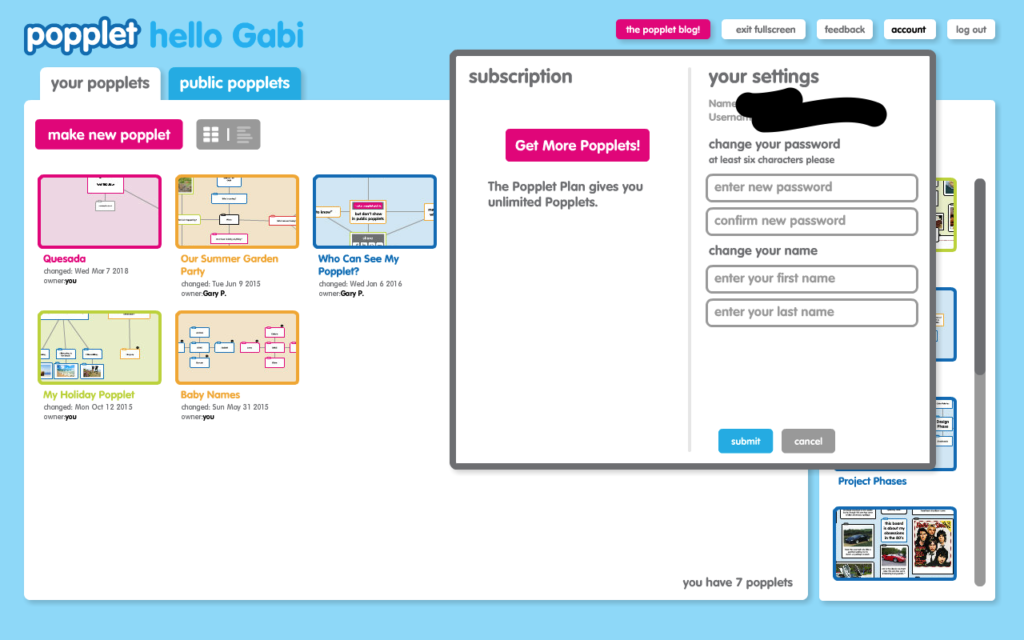
- Next, select Get More Popplets and choose the plan you want:

- Finally, add your credit card details:

- You are now ready to enjoy unlimited popplets.
- First click on account, which can be found in the top right-hand corner of your Popplet dashboard. A window will open with your account details:
Group Subscriptions
Popplet first introduced Group Subscriptions to make Popplet an affordable option for schools and educational establishments, but group subscriptions are now open to everyone. Fifteen is the minimum number you can buy, and there is a sliding price scale – the more you purchase, the cheaper it gets: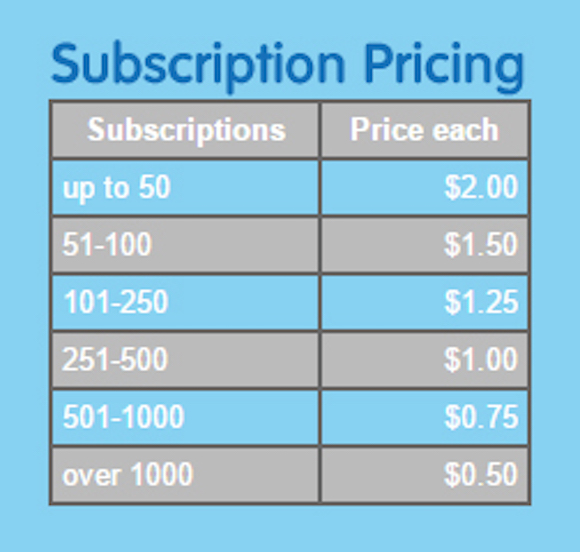
For example: If you buy over 1,000 subscriptions, a mere $0.50 buys each individual user unlimited popplets for a year. See here for more information.
The Popplet App (paid)
The Popplet App is the iOS version available for the iPad and iPhone available from the iTunes store. It is super versatile and a classroom favorite as it allows use of the IOS device’s camera and camera roll. Images can be snapped, annotated and immediately added to Popplet work. Also, the tactile and mobile nature of the iPad adds greatly to Popplet’s features allowing for immediate, real-time activities on the go, even outside the classroom (well, almost!) as International Educator, Marco Trujillo demonstrated recently:
Taking a stellar #VR trip w/ @Google expeditions for habitats in #ISBfutures I saw an Anaconda in the rainforest! our Ss are #collaborating with @poppletny to create their #mindmap great things are happening! #LearnISB pic.twitter.com/zxDtGhiBrw
— ????? ???????? (@MrMarcoTrujillo) August 22, 2018
Fairly priced*, we also have an education discount offering 50% off the purchase price, which means many schools are able to have Popplet on all of their classroom iPads.
Another advantage of having the Popplet app is that it syncs with the corresponding web account, even if that account is a free version, allowing individual users to access popplets across a range of devices.
The Popplet Lite App (free)
Popplet Lite is the free version of the full app described above. Although it doesn’t sport the full range of features, many Popplet users find it more than enough. It still allows users to employ the camera, camera roll, and Apple’s editing tools as well as other Popplet features. Users can only create and store one Popplet at a time but can export their work as a jpeg or pdf if they want to keep a record or print off their work. This seasonal board was created on Popplet Lite:
As we promised, Popplet plans aren’t just free sometimes, they are also pain-free and intuitive, much like using Popplet! For more Popplet examples or to share Popplets that you create, join the Popplet community on Twitter or Facebook.
*Popplet works best in Google Chrome.